Essential Apps for Mac, Win, Android & iOS

|
CopyPaste for Mac #1 Copy&Paste MultiClip Manager
Released: 11/26/24 Requires: Mac 10.15-15.3+
|
|
$30.00 | ||||||||||||||||||||||||||||||||||||||||||||||||||||
CopyPaste for Mac – Copy & Paste, Multiple Clip Manager – New in 2022!Most people use copy and paste thousands of times a week and would say it’s essential and incredibly useful. The regular clipboard is hugely important but just a single clipboard that disappears with each copy is no longer good enough. Take the old clipboard to the next level, try CopyPaste! CopyPaste was the first and most popular multiple clipboard utility to retain multiple clipboards that can be displayed, archived and edited. With CopyPaste each copy is remembered in a clip history. It’s like a time machine for the clipboard. See and edit any clip. Save multiple clips through restarts. OCR text to the clipboard. Actions to act on clips. Archives of copies called Clip Sets which save text & images you use often and tag them to create categories. Instantly search thru all your previous copies or cuts. A Clip Menu and Clip Browser to access all clips and Clip Sets in the way you like best. The most sophisticated version of CopyPaste yet. Augment the clipboard. Enhance productivity. Incredibly useful. Never lose a clipboard again. A time saver & life saver for all Mac users since the last century (1996). Try all features free. Tap ‘Download below, to start. |
|||||||||||||||||||||||||||||||||||||||||||||||||||||||

|
iWatermark Pro for Mac – #1 Watermark App to Protect Photos
Released: 12/14/20 Requires: Mac 10.9-15.3+ Version: 2.6.3
|
|
| ||||||||||||||||||||||||||||||||||||||||||||||||||||
iWatermark Pro – Mac Batch Watermarking AppWatermark app to protect photos and artwork. Watermarks can help prevent the photos you share via Facebook, Instagram, etc. from being stolen. Don’t get ripped off, even a very small digital watermark will help protect your intellectual property. The best watermarks & batch watermarking app. Easily create logo, bitmap, vector, QR code, line, steganographic and 5 more watermark types. resize, rename, create thumbnails, and manage metadata. Myriad features. The watermark app used by beginners, pros, and corporations. Versions for Mac, Windows, iOS and Android. “The best watermark app that I reviewed is iWatermark Pro by Plum Amazing.” Thomas Bolt, SoftwareHow |
|||||||||||||||||||||||||||||||||||||||||||||||||||||||

|
iClock – #1 Mac World Clock Calendar Timers Alarms
Version: 5.8.95 Released: 7/4/24 Requires: Mac OS 10.11-15.3+
|
|
| ||||||||||||||||||||||||||||||||||||||||||||||||||||
iClock – World Clock, Calendar, Alarm, Music, Time, Date, Chimes, Timers, Enhanced Productivity… Replace the aged Mac clock menu bar app. Step up to iClock for modern time management & enhanced productivity. Features include instantly viewing Google or Apple calendar/events right from the menubar. A world clock of current time/date for all cities/timezones in the world. Stop watch, countdown clock, moon phase, floating clocks, IP, date difference calculator, application menu, alarms, global teleconference scheduler/timezone converter and ‘Take 5’ a Pomodoro type break timer. Laptop alarm for use at Starbucks or the airport. Customize time & date in any format, font or color. iClock is an essential, resource efficient, modern app for Mac OS. Download the fully working version free. Try it out free and see if you can return to the old Mac menubar clock. Replace the aged Mac clock menu bar app. Step up to iClock for modern time management & enhanced productivity. Features include instantly viewing Google or Apple calendar/events right from the menubar. A world clock of current time/date for all cities/timezones in the world. Stop watch, countdown clock, moon phase, floating clocks, IP, date difference calculator, application menu, alarms, global teleconference scheduler/timezone converter and ‘Take 5’ a Pomodoro type break timer. Laptop alarm for use at Starbucks or the airport. Customize time & date in any format, font or color. iClock is an essential, resource efficient, modern app for Mac OS. Download the fully working version free. Try it out free and see if you can return to the old Mac menubar clock. “Amazingly versatile, super customizable Mac menu bar clock” – J.R. Bookwalter, MacWorld April, 2020 |
|||||||||||||||||||||||||||||||||||||||||||||||||||||||
|
|
CopyPaste Pro Mac – #1 Copy Paste Multi Clip Manager
Version: 3.8 Released: 12/16/23 Requires: Mac 10.13-15.3+
|
|
| ||||||||||||||||||||||||||||||||||||||||||||||||||||
CopyPaste Pro for Mac – Clipboard Manager – Time Machine For Your ClipboardWith CopyPaste start to use the most powerful feature on your computer. That feature is Copy & Paste which is used dozens of times every day by every computer user and that with just one clipboard. CopyPaste was the first and is the most popular multiple clipboard utility for displaying, archiving and editing multiple clipboards. See and edit any clip in your history of copies or in the more permanent clip archives. Save multiple clipboards through restarts. Incredibly useful. A great time saver, & life saver for all Mac users. “I cannot imagine a computer without CopyPaste” – Sir James Galway, World Renowned Flautist “CopyPaste Pro is a true workhorse for me, and my oldest app in constant, heavy use.” – Jonathan |
|||||||||||||||||||||||||||||||||||||||||||||||||||||||

|
yKey for Mac – # 1 App For Automation of Repetitive Actions
Version: 2.9.2 Released: 12/28/21 Requires: Mac 10.9-15.3+
|
|
| ||||||||||||||||||||||||||||||||||||||||||||||||||||
yKey Mac App – For Automation of Repetitive Actions on Mac OS. Automate to save time.Eliminate mindless work! Automate repetitive actions on the Mac. Any sequence of actions (click, tap, type, drag, open, close, applescripts, etc) can be put into a shortcut which can be launched by hotkey, menu, timer, event or USB. Save time, typing and hundreds of clicks everyday. Avoid carpal tunnel. Do less and accomplish more. Manual by Adam Engst. Free your self from the ball and chain of repetitive drudgery. Work smart, eliminate the toiling & grunt work, don’t be a slave anymore. “My favorite automation software for the Mac is yKey (previously called iKey).” – Review by David Pogue, New York Times |
|||||||||||||||||||||||||||||||||||||||||||||||||||||||

|
Volume Manager-#1 Mac App Mount Apple & Win Volumes/Shares
Version: 1.9.4 Released: 7/14/21 Requires: Mac 10.11-15.3+
|
|
$18.00 | ||||||||||||||||||||||||||||||||||||||||||||||||||||
Volume Manager – #1 Mac App To Auto-Mount Apple & Windows Volumes, Shares, DrivesVolume Manager is a Mac OS app used to organize, automate and monitor the mounting of Apple volumes/shares/disks. Easy to use universal Mac app (Apple Silicon or Intel) to admin the mounting on Windows and Apple Macs. Laptops can use Volume Manager to manually or automatically mount volumes at work and at home. Optional scheduling of mounting also monitors mount and remount of shares. Volume Manager can also be used to wake computers that are sleeping on an ethernet LAN. Mac app mounts shares easily. Mount Apple drives easily. Mount windows shares on Mac. Localizations for: English, Korean, Spanish, French, German, Japanese, Chinese, Urdu & Arabic Mac App Mounts Win SMBVolume Manager is an easy to use Mac universal app that runs on Apple Silicon or Intel cpu’s that automatically mounts drives, volumes or directories. |
|||||||||||||||||||||||||||||||||||||||||||||||||||||||
|
|
PixelStick – Mac App To Measure Pixel, Angle, Color Onscreen
Version: 2.16.2 Released: 1/11/20 Requires: Mac 10.6-15.3+
|
|
$10.00 | ||||||||||||||||||||||||||||||||||||||||||||||||||||
PixelStick – Mac Onscreen Measuring ToolsPixelStick is a tool for measuring distances, angles and colors on the screen in any app. PhotoShop has distance, angle and color tools but they only work in PhotoShop. PixelStick works in any app and anywhere on screen anytime and costs a hundred times less.„Determining the RGB color code of individual pixels and performing pixel-precise distance measurements on-screen has never been easier – thank you for this awesome little App!“ – Alexander
|
|||||||||||||||||||||||||||||||||||||||||||||||||||||||

|
PhotoShrinkr – Mac App To Optimize High Quality Photos
Version: 1.1.1 Released: 5/20/19 Requires: Mac 10.8-15.3+
|
|
$9.00 | ||||||||||||||||||||||||||||||||||||||||||||||||||||
PhotoShrinkr – Mac App Optimizes Highest Quality Photos to Smallest SizePhotoShrinkr optimizes the compression of .jpg format in ways that Photoshop and other apps do not. Great for photographers with thousands of images. PhotoShrinkr is incredibly fast, saves space and saves time. Download the app to try it out free. PhotoShrinkr gives 5 free uses per day. Wonderfully handy for a photographer to have in his quiver of tools. – Andy H. |
|||||||||||||||||||||||||||||||||||||||||||||||||||||||
|
|
TinyAlarm – Alarm Clock Mac App (no longer supported, now FREE)
Version: 1.9.7 Released: 2/4/20 Requires: Mac 10.9-15.3+
|
|
| ||||||||||||||||||||||||||||||||||||||||||||||||||||
TinyAlarm – Powerful Customizable Alarms in the MenubarPlay a chosen sound (system sound, spoken by siri or recorded by you) some time in the future. Simple, no manual needed. Good for gaming, programming, not missing an appointment or timing the cooking of dinner so it doesn’t burn. Create alarms to use then with a click in the menu reactivate them anytime they are needed. Put the app in the cart and proceed like a regular purchase, no charge and license is sent to you. |
|||||||||||||||||||||||||||||||||||||||||||||||||||||||

|
TinyCal – Google & Apple Calendar for Mac
Version: 2.2.2 Released: 8/21/22 Requires: Mac 10.5-15.3+
|
|
$12.00 | ||||||||||||||||||||||||||||||||||||||||||||||||||||
TinyCal – Google and Apple Calendar in the Mac Menubar.Easy access and view of Google or Apple Calendar, straight from the menu bar. Add events, reminders, lots of options. It can show multiple months, use custom calendars, show holidays from many religions and countries. Displays multiple personal/business calendars at once. Simple, easy and very handy! |
|||||||||||||||||||||||||||||||||||||||||||||||||||||||
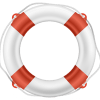
|
Extended Support
Released: 5/23/23 Requires: App from Plum Amazing
|
|
$50.00 | ||||||||||||||||||||||||||||||||||||||||||||||||||||
| Extended support is continued email support after the initial support period of 2 years and is available for the lifetime of any app with the purchase of this product. Continued email support after the first 2 years is available for the lifetime of any individual app Plum Amazing sells. Extended support is a one time payment that provides software users with continued access to technical support and bug fixes after the product’s standard support period of 2 years has ended. Extended support can be purchased here. | |||||||||||||||||||||||||||||||||||||||||||||||||||||||
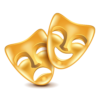
|
PropBase – #1 Set Costume Prop Database For Theatre Movie
Released: 5/25/17 Requires: Mac, Win, Android, iOS & Web
|
BuyInfo | |||||||||||||||||||||||||||||||||||||||||||||||||||||
PropBase – Theatre & Stage, Costumes & Props & Sets, Inventory & Rental, For Mac, Win, Android and iOSAn easy to use, comprehensive and customizable Filemaker database for Mac, Win, iOS, Android & Web which organizes a large number of sets, props, equipment, costumes, lighting, uniforms from plays, movies, theatre, tv, to rent, sell or share them. Easily create quotes, invoices, check in/out, perform accounting, scheduling, tracking with bar & QR code scanning, printing and capture using smartphones and bluetooth scanner. Print reports and much more.* Includes 10 hours of customization in the purchase price. |
|||||||||||||||||||||||||||||||||||||||||||||||||||||||

|
#1 Video Equipment Rental Database (VERD)
Released: 5/25/17
|
|
|||||||||||||||||||||||||||||||||||||||||||||||||||||
Video Equipment Rental Database (VERD)This is a custom designed FileMaker database for video/film equipment rental companies. It can track large numbers of equipment like cameras (video and still), lighting, props, cables, sound equipment, and various other equipment. It has modules for inventory, rent, invoice, bar coding and tracking the equipment at all steps in the process.* ‘We are including 10 hours of customization in the purchase price. |
|||||||||||||||||||||||||||||||||||||||||||||||||||||||

|
iWatermark Pro 2 for Windows – #1 Win Watermark Photos App
Version: 4.0.32 Released: 10/20/23 Requires: Windows 10, 11 (64 bit)
|
|
$30.00 | ||||||||||||||||||||||||||||||||||||||||||||||||||||
New! iWatermark Pro 2 for Windows. Watermark to Protect Your Photos/ArtiWatermark Pro 2 For Windows 10 & 11 is a major rewrite of the popular original version. The user interface is flexible, themeable and works great on high resolution monitors. This version is also faster, more optimized and will continue to be improved. iWatermark works as a standalone digital watermarking app with other photo browsers like Adobe Lightroom, Google Photos and many others. If you put your photos on the web then anyone can take and use them for whatever they like. Don’t get ripped off, even a small digital watermark will help protect your intellectual property. Watermark 1 or thousands of photos at a time. Used by beginners, pros, and large organizations. Versions available for Win, Mac, Android and iOS. Designed to save photographers time.Top 10 Best Photo Watermarking Software 2020 – by Liza Brown, Filmora |
|||||||||||||||||||||||||||||||||||||||||||||||||||||||
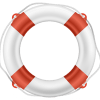
|
Extended Support
Released: 5/23/23 Requires: App from Plum Amazing
|
|
$50.00 | ||||||||||||||||||||||||||||||||||||||||||||||||||||
| Extended support is continued email support after the initial support period of 2 years and is available for the lifetime of any app with the purchase of this product. Continued email support after the first 2 years is available for the lifetime of any individual app Plum Amazing sells. Extended support is a one time payment that provides software users with continued access to technical support and bug fixes after the product’s standard support period of 2 years has ended. Extended support can be purchased here. | |||||||||||||||||||||||||||||||||||||||||||||||||||||||
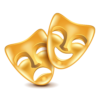
|
PropBase – #1 Set Costume Prop Database For Theatre Movie
Released: 5/25/17 Requires: Mac, Win, Android, iOS & Web
|
BuyInfo | |||||||||||||||||||||||||||||||||||||||||||||||||||||
PropBase – Theatre & Stage, Costumes & Props & Sets, Inventory & Rental, For Mac, Win, Android and iOSAn easy to use, comprehensive and customizable Filemaker database for Mac, Win, iOS, Android & Web which organizes a large number of sets, props, equipment, costumes, lighting, uniforms from plays, movies, theatre, tv, to rent, sell or share them. Easily create quotes, invoices, check in/out, perform accounting, scheduling, tracking with bar & QR code scanning, printing and capture using smartphones and bluetooth scanner. Print reports and much more.* Includes 10 hours of customization in the purchase price. |
|||||||||||||||||||||||||||||||||||||||||||||||||||||||

|
#1 Video Equipment Rental Database (VERD)
Released: 5/25/17
|
|
|||||||||||||||||||||||||||||||||||||||||||||||||||||
Video Equipment Rental Database (VERD)This is a custom designed FileMaker database for video/film equipment rental companies. It can track large numbers of equipment like cameras (video and still), lighting, props, cables, sound equipment, and various other equipment. It has modules for inventory, rent, invoice, bar coding and tracking the equipment at all steps in the process.* ‘We are including 10 hours of customization in the purchase price. |
|||||||||||||||||||||||||||||||||||||||||||||||||||||||

|
iWatermark+ iOS #1 Watermark Photos Video App
Version: 7.2 Released: 9/17/23 Requires: iOS
| ||||||||||||||||||||||||||||||||||||||||||||||||||||||
iWatermark+ Watermark to Protect Your Photos & Videos With iPhone/iPad AppWatermark to Protect Your Photos & Video. If you are a beginning or professional photographer, photojournalist or artist, iWatermark+ (the update to iWatermark) works for you to by adding a visible personal text, graphic and many other types of watermarks. Once added to a photo or video this visible watermark displays your creation and ownership. #1 watermark app for TikTok, Instagram, Twitter, Facebook & Snapchat. To see what other pros think checkout the (over 1000) 5 star reviews on iTunes App Store. “iWatermark+ is by far the best watermarking App I’ve seen to date on iOS. Nicely integrated as an iOS photo editing extension.” and “Number 5 of the Top 100 Apps of the year.” – Terry White, Principal Worldwide Design & Photography Evangelist for Adobe Systems, Inc. “I am a HUGE fan of Plum Amazing, I tell all of my photo students to purchase a license to use iWatermark+ on iPhone and on Mac.” – Robert Erving Potter III, Artist/Photographer/Educator, President Emeritus of ASMP Chicago/Midwest, Potter School of Photography iWatermark+ Important for Photojournalists on Photo Journalism Toolbox & #1 essential app for TikTok, Instagram & Snapchat If you want to quickly protect your pictures and videos from plagiarism, then iWatermark will be a must-have tool for you! Review by freeappsforme 3/12/22 “Don’t let your photo work go unrecognized. Get iWatermark+.” Review by Marcel Dufresne Localizations: Chinese Chinese  Dutch Dutch  English English  Spanish, Spanish,  French, French,  Ukrainian Ukrainian  German German  Vietnamese Vietnamese  Russian Russian |
|||||||||||||||||||||||||||||||||||||||||||||||||||||||

|
iWatermark #1 for iOS – Watermark Photos
Version: 6.9.4 Released: 2/2/23 Requires: iOS
| ||||||||||||||||||||||||||||||||||||||||||||||||||||||
Watermark Photos To Protect Your Digital Photos And ArtworkiWatermark is the worlds No. 1 digital watermarking application for iPhone and iPad. Stylishly watermark your copyright on a photo in seconds. iWatermark is made for and by photographers. Watermark photos as you take them. Batch watermark. Massive number of fonts. Watermark artwork in included. iWatermark is the easiest way to watermark photos. Check out the reviews on the iTunes App Store and also on Plum Amazing. “iWatermark is a great app for helping you secure your copyright on your images. Our Columnist and former Senior Photo Editor for Playboy magazine, Kevin Kuster, uses this app reguarly to watermark his images.” by Joanne Carter, Director, TheAppWhisperer Localizations: English English  Thai, Thai,  Spanish, Spanish,  French, French,  German, German,  Japanese, Japanese,  Chinese, Chinese,  Norwegian, Norwegian,  Arabic, Arabic,  Portuguese, Portuguese,  Swedish, Swedish,  Russian Russian |
|||||||||||||||||||||||||||||||||||||||||||||||||||||||
|
|
SpeechMaker for iOS
Version: 3.9 Released: 10/24/18 Requires: iOS
| ||||||||||||||||||||||||||||||||||||||||||||||||||||||
SpeechMaker – Create, Practice, Record (Audio, Video), Hear, Archive and Give Great SpeechesThe app that turns your iPhone or iPad into a mobile podium, speechwriter, pro teleprompter, video recorder, timer and archive for public speaking. Deliver your lines flawlessly and on time. Keep all your notes, speeches, plays in one place. Keep track of and orate speeches, poems, lectures, plays, sermons, startup pitches and comedy. Great for toastmasters,students, educators, poets, actors, directors, podcasters and musicians. Good for anyone who speaks to the public. “The low-priced SpeechMaker app helps users make, check, rehearse, record, and time speeches. Includes a large collection of famous speeches, but most important, the tools to create and deliver your own in a professional manner.“ – Graham K. Rodgers, Review in eXtensions, 8/30/17 |
|||||||||||||||||||||||||||||||||||||||||||||||||||||||
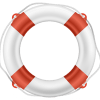
|
Extended Support
Released: 5/23/23 Requires: App from Plum Amazing
| ||||||||||||||||||||||||||||||||||||||||||||||||||||||
| Extended support is continued email support after the initial support period of 2 years and is available for the lifetime of any app with the purchase of this product. Continued email support after the first 2 years is available for the lifetime of any individual app Plum Amazing sells. Extended support is a one time payment that provides software users with continued access to technical support and bug fixes after the product’s standard support period of 2 years has ended. Extended support can be purchased here. | |||||||||||||||||||||||||||||||||||||||||||||||||||||||
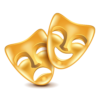
|
PropBase – #1 Set Costume Prop Database For Theatre Movie
Released: 5/25/17 Requires: Mac, Win, Android, iOS & Web
| BuyInfo | |||||||||||||||||||||||||||||||||||||||||||||||||||||
PropBase – Theatre & Stage, Costumes & Props & Sets, Inventory & Rental, For Mac, Win, Android and iOSAn easy to use, comprehensive and customizable Filemaker database for Mac, Win, iOS, Android & Web which organizes a large number of sets, props, equipment, costumes, lighting, uniforms from plays, movies, theatre, tv, to rent, sell or share them. Easily create quotes, invoices, check in/out, perform accounting, scheduling, tracking with bar & QR code scanning, printing and capture using smartphones and bluetooth scanner. Print reports and much more.* Includes 10 hours of customization in the purchase price. |
|||||||||||||||||||||||||||||||||||||||||||||||||||||||

|
#1 Video Equipment Rental Database (VERD)
Released: 5/25/17
| ||||||||||||||||||||||||||||||||||||||||||||||||||||||
Video Equipment Rental Database (VERD)This is a custom designed FileMaker database for video/film equipment rental companies. It can track large numbers of equipment like cameras (video and still), lighting, props, cables, sound equipment, and various other equipment. It has modules for inventory, rent, invoice, bar coding and tracking the equipment at all steps in the process.* ‘We are including 10 hours of customization in the purchase price. |
|||||||||||||||||||||||||||||||||||||||||||||||||||||||

|
iWatermark+ for Android – Watermark Photos & Video #1 App
Version: 5.2.4 Released: 9/7/23 Requires: Android
| ||||||||||||||||||||||||||||||||||||||||||||||||||||||
iWatermark+ for Android – Watermark Photos and VideoIf you are a beginning or professional photographer or photojournalist iWatermark+ (the update to iWatermark) works for you to by adding a visible personal text or graphic watermark. Once added to a photo or video this visible watermark displays your creation and ownership. Its like signing your intellectual property. iWatermark+ also has invisible watermarks to protect your photo or video. To see what other pros think checkout the (over 360) 5 star reviews on Google Play Store. iWatermark +, A Simple Yet Powerful Watermarking Tool for Android. 10/2/22 AppMonk gave it 4.5 of 5 stars Number 5 of the Top 100 Apps – BestAppSite.com “If you want to quickly protect your pictures and videos from plagiarism, then iWatermark will be a must-have tool for you!” Review by freeappsforme 3/12/22 |
|||||||||||||||||||||||||||||||||||||||||||||||||||||||
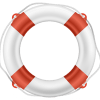
|
Extended Support
Released: 5/23/23 Requires: App from Plum Amazing
| ||||||||||||||||||||||||||||||||||||||||||||||||||||||
| Extended support is continued email support after the initial support period of 2 years and is available for the lifetime of any app with the purchase of this product. Continued email support after the first 2 years is available for the lifetime of any individual app Plum Amazing sells. Extended support is a one time payment that provides software users with continued access to technical support and bug fixes after the product’s standard support period of 2 years has ended. Extended support can be purchased here. | |||||||||||||||||||||||||||||||||||||||||||||||||||||||

|
iWatermark for Android – Watermark Photos
Version: 1.5.4 Released: 11/5/23 Requires: Android
| ||||||||||||||||||||||||||||||||||||||||||||||||||||||
iWatermark for Android- Protect your digital photos and artworkThe worlds No. 1 and best digital watermarking application for Android. Stylishly watermark a Copyright on a photo in seconds. iWatermark is made by and for photographers. Check out the reviews on the Google Play Store. “iWatermark does not contain any ads or in-app purchases, which is certainly a rare advantage for these kinds of apps. iWatermark is full of useful functions. If you want to secure your pictures and preserve copyright, then we advise you to download iWatermark developed by Plum Amazing.” Daria for AppEarl, 3/21/22Localizations: |
|||||||||||||||||||||||||||||||||||||||||||||||||||||||
|
|
SpeechMaker for Android – Give Great Speeches
Version: 1.1 Released: 8/18/14 Requires: Android
| ||||||||||||||||||||||||||||||||||||||||||||||||||||||
Speechmaker – Create, Practice, Record (Audio, Video), Hear, Archive and Give Great SpeechesThe app that turns your Android device into a mobile podium, speechwriter, pro teleprompter, video recorder, timer and archive for public speaking. Deliver your lines flawlessly and on time. Keep all your notes, speeches, plays in one place. Keep track of and orate speeches, poems, lectures, plays, sermons, startup pitches and comedy. Great for toastmasters, students, educators, poets, actors, directors, podcasters and musicians. Good for anyone who speaks to the public. “SpeechMaker is an essential tool for students, teachers, politicians, or authors.” Daria, AppsLikeThese, 3/21/22 |
|||||||||||||||||||||||||||||||||||||||||||||||||||||||
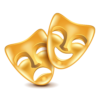
|
PropBase – #1 Set Costume Prop Database For Theatre Movie
Released: 5/25/17 Requires: Mac, Win, Android, iOS & Web
| BuyInfo | |||||||||||||||||||||||||||||||||||||||||||||||||||||
PropBase – Theatre & Stage, Costumes & Props & Sets, Inventory & Rental, For Mac, Win, Android and iOSAn easy to use, comprehensive and customizable Filemaker database for Mac, Win, iOS, Android & Web which organizes a large number of sets, props, equipment, costumes, lighting, uniforms from plays, movies, theatre, tv, to rent, sell or share them. Easily create quotes, invoices, check in/out, perform accounting, scheduling, tracking with bar & QR code scanning, printing and capture using smartphones and bluetooth scanner. Print reports and much more.* Includes 10 hours of customization in the purchase price. |
|||||||||||||||||||||||||||||||||||||||||||||||||||||||

|
#1 Video Equipment Rental Database (VERD)
Released: 5/25/17
| ||||||||||||||||||||||||||||||||||||||||||||||||||||||
Video Equipment Rental Database (VERD)This is a custom designed FileMaker database for video/film equipment rental companies. It can track large numbers of equipment like cameras (video and still), lighting, props, cables, sound equipment, and various other equipment. It has modules for inventory, rent, invoice, bar coding and tracking the equipment at all steps in the process.* ‘We are including 10 hours of customization in the purchase price. |
|||||||||||||||||||||||||||||||||||||||||||||||||||||||
