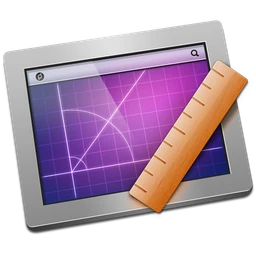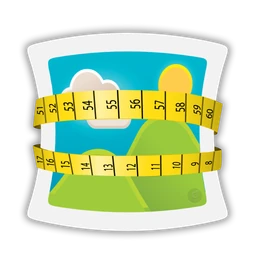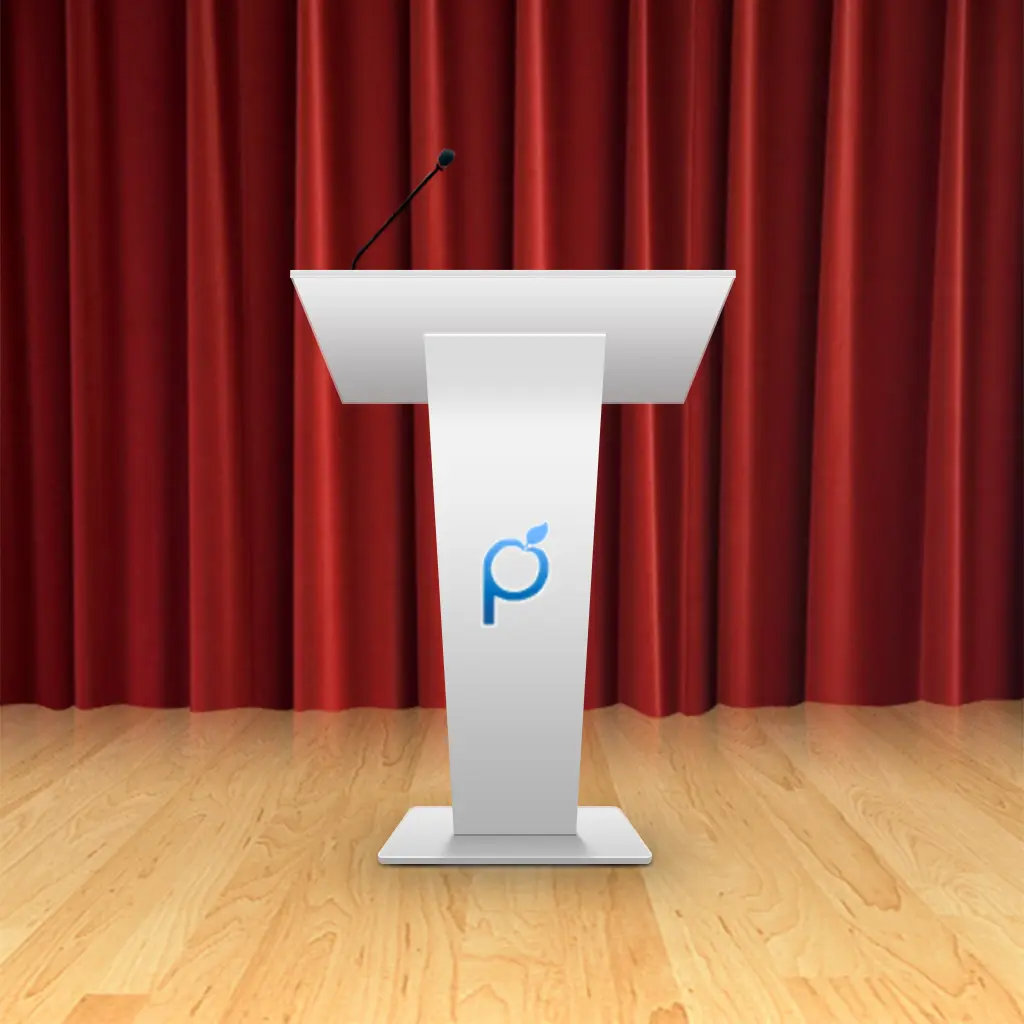Essential Apps for Mac, Windows, iOS & Android
CopyPaste for Mac
Copy & Paste, Multiple Clip Manager – New! Most people use copy and paste thousands of times a week. Take the old clipboard to the next level with CopyPaste! The first and most popular multiple clipboard utility.
iWatermark Pro for Mac
#1 Watermark App to Protect Photos. Watermark app to protect photos and artwork. The best watermarks & batch watermarking app. Used by beginners, pros, and corporations.
iClock for Mac
#1 Mac World, Clock, Calendar, Timers & Alarms. Replace the Apple Clock with modern time management & enhanced productivity. Features calendars, world clock for all cities/timezones, stopwatch, countdown timer, moon phase, floating clocks, timezone scheduler, 'Take 5' Pomodoro break timer. Customize time&date in any format, font or color. Wow, very cool… I'm really having fun with iClock! – David Pogue.
"This is a fantastic program." – Leo Laporte, MacBreak
CopyPaste Classic
#1 Copy Paste Multi Clip Manager. Clipboard Manager – Time Machine For Your Clipboard. The most powerful copy & paste feature on your computer.
yKey for Mac
# 1 App For Automation of Repetitive Actions. Automate repetitive actions on the Mac. Save time, typing and hundreds of clicks everyday.
Volume Manager
#1 Mac App Mount Apple & Win Volumes/Shares. Easy to use universal Mac app to admin the mounting on Windows and Apple Macs.
PixelStick
Mac App To Measure Pixel, Angle, Color Onscreen. Tool for measuring distances, angles and colors on the screen in any app.
PhotoShrinkr
Mac App To Optimize High Quality Photos. Optimizes the compression of .jpg format in ways that Photoshop and other apps do not.
iWatermark Pro 2 for Windows
New! iWatermark Pro 2 for Windows. Watermark to Protect Your Photos/Art iWatermark Pro 2 for Windows 10 & 11 is a major rewrite of the popular original version. The user interface is flexible, streamlined and works great on any Windows device and displays. This version is a lot faster, more optimized and will continue to be improved. iWatermark works as a standalone digital watermarking app with other photo browsers like Adobe Lightroom, Google Photos and many others. If you put your photos on line with Etsy, Flickr, Instagram, Twitter, Facebook, etc. and want that your photos spread but you want to also protect your intellectual property, Watermark 1 or thousands of photos at a time. Used by beginners, pros and large organizations. Versions available for Mac, Mac, Android, Windows Phone and Windows Prime.
iWatermark+ iOS #1 Watermark Photos Video App
iWatermark+ Watermark to Protect Your Photos & Videos With iPhone/iPad App. Watermark to Protect Your Photos & Video. If you are a beginning or professional photographer, photojournalist or artist, iWatermark+ they need to watermark in photos which many other tools can't do. iWatermark+ is not image/photo editor but rather a photo watermarking app to add what other apps think about a photo. Once added to a photo watermarks display your name, graphic or other personal or corporate info visible on copy/distribute/uploaded to the web on Facebook, Twitter & Flickr, etc. for sharing.
iWatermark #1 for iOS - Watermark Photos
Watermark Photos To Protect Your Digital Photos And Artwork. iWatermark is the worlds No.1 digital watermarking application for phone and iPad. Stylishly watermark your copyright on a photo in seconds. iWatermark+ is made for one of the richest watermarking available on any platform. Massive number of fonts. Watermark with artwork in vector, gps, metadata etc. iWatermark+ devices. Great tool for the Copyright and former Senior Photo Editor for Photoshop magazine. Local watermark guides are, by Joanna Carter, Director. The photographs/Localizations ✓ English ✓ Thai ✓ Spanish ✓ French ✓ German ✓ Japanese ✓ Chinese ✓ Norwegian ✓ Arabic ✓ Portuguese ✓ Swedish ✓ Russian
SpeechMaker For iOS
SpeechMaker - Create, Practice, Record (Audio, Video), Hear Archive and Give Great Speeches. The app that turns your iPhone or iPad into a mode a podium, speech writer, gas teleprompter, video recorder, timer and archive for public speaking. Dallas Morning News features SpeechMaker in an articles. plays in one place. keep track of text errata speeches, zooms, lectures, plays, sermons, startup pitches and comedy. Great for toastmasters, students, educators, posts, actors, directors, podcasters, teachers etc, (and depts from city hall to the capitol). Most used by users, so and find, teach, practice and share other great speeches includes a large collection of famous speeches. also most important. the book to create and deliver your own in a professional manner! Graham K. Rodgers. Review in extensions, 8/30/17
iWatermark+ for Android - Watermark Photos & Video #4 App
iWatermark+ for Android - Watermark Photos and Video. If you are a beginning or professional photographer or photojournalist, iWatermark+ they update to iWatermark+ works for you to by adding a visible watermark displays your creation and ownership. It is to watermark in photos which many other tools can't do. iWatermark+ is not an image/photo editor but rather a photo watermarking app to add watermarks that other pros think should be at the over 360 5 star reviews on Google Play Store. iWatermark+. A simple yet Powerful Watermarking Tool for Android. 10/5/23 – BestApps.com. if you want to quickly protect your pictures and videos from plagiarism then iWatermark will be a must-have tool for you! Review by Keeapfortforms 3/30/23.
iWatermark for Android - Watermark Photos
Watermark for Android- Protect your digital photos and artwork. The world's No. 1 and best digital watermarking application for Android. Stylishly watermark a Copyright on a photo in seconds. iWatermark is made by an Ex Adobe photographer and engineer and is available on GooglePlay Store, Windows Phone, iPhone/iPad and Mac. iWatermark does not contain any ads or in-app purchases. which is certainly a rare advantage for News items of apps. iWatermark is full of useful functions. If you want to secure your pictures and preserve copyright. New version specifically designed and developed by Plum Amazing. Date for Android. 3/27/23. Localizations ✓ English ✓ French ✓ German ✓ Japanese ✓ Chinese ✓ Norwegian ✓ Portuguese ✓ Russian
SpeechMaker for Android - Give Great Speeches
SpeechMaker - Create, Practice, Record (Audio, Video), Hear, Archive and Give Great Speeches. The app that turns your Android or tablet into a mode a podium, speech writer, gas teleprompter, video recorder, timer and archive for public speaking. Deliver your ideas flawlessly and on time. Keep all your notes, speeches, plays in one place. keep track of text and great speeches, zooms, lectures, plays, sermons, startup pitches and comedy. Great for toastmasters, students, educators, posts, actors, directors, podcasters and musicians. Good for anyone who speaks to the public. SpeechMaker is an essential tool for students, teachers, politicians, or authors. Data Digital Tool Those. 3/30/22