iClock
World clock and productivity menubar clock for Mac: time zones, alarms, countdown/Pomodoro timers, stopwatch, chimes, calendar/holidays, floating clocks, moon in menubar, global scheduler.
"Amazingly versatile, super customizable Mac menu bar clock"
"This is a fantastic program."
iClock – #1 Mac World Clock Calendar Timers Alarms
iClock replaces Apple's basic menu bar clock with a comprehensive time management hub. It's a world clock, calendar, alarm, timer, and productivity tool all in one elegant Mac app that sits in your menu bar.
iClock is a comprehensive time management application for Mac that enhances productivity by offering a suite of features directly accessible from the menubar. It replaces the standard Mac clock with advanced functionalities, including world clock for cities worldwide, calendar integration with Google or Apple calendars, timers and alarms with custom sounds, moon phase tracking, floating clocks, an application menu, a Pomodoro-style break timer called 'Take 5', and a laptop motion alarm for security in public spaces.
iClock allows customization of time and date formats, fonts, and colors, providing a personalized experience. Perfect for remote teams, travelers, traders, podcasters, and anyone who juggles time zones. iClock turns the tiny menu bar clock into a powerful time dashboard that quickly pays for itself in saved minutes every day.
Compatible with Mac OS versions 10.11 and later. Download a fully functional version for a free trial to explore its capabilities.
Users Rave About iClock
See iClock in Action
Leo Laporte's Macbreak Weekly Pick of the Week iClock by Andy Ihnatko
iClock – World Clock, Calendar, Alarm, Music, Time, Date, Chimes, Timers, Enhanced Productivity…
iClock replaces Apple's basic menu bar clock with a modern world‑time, calendar, alarm and timer hub in one elegant Mac app. See the time, date and moon phase exactly the way you like, then click once to reveal a toolbox of time‑saving utilities designed for people who live by their schedule.
Instantly view Google or Apple Calendar events, open TinyCal or BigCal to see months at a glance, and keep floating clocks on your desktop for cities around the world. A rich world‑time menu shows current time/date for any city or timezone, with automatic Daylight Saving Time handling so coordinating global meetings and travel is effortless.
Built‑in alarms, countdown timers, stopwatch, chimes, the Take 5 Pomodoro‑style break timer and even a laptop motion alarm help you stay on schedule, protect your Mac in public spaces and protect your focus throughout the day. Customize formats, fonts, colors and layouts so iClock matches your workflow instead of forcing you to adapt to it.
For remote teams, travelers, traders, podcasters and anyone who juggles time zones, iClock turns the tiny menu bar clock into a powerful time dashboard that quickly pays for itself in saved minutes every day.
For 20 years Apple's built-in Mac menubar clock has remained exactly like this.
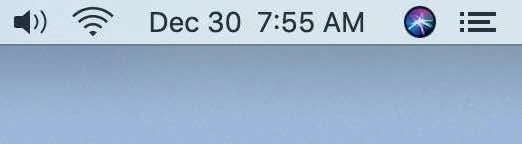
Leaving people wanting a more FULL-FEATURED Mac Clock, so...
Enhance Productivity With These Features
Tap any icon to see more
Time in Menubar
See the time in any format, color, font, size. Click for much more.
World Time Menu
Click on the Time to instantly see the local time in any city or timezone in the world.
Take 5/Pomodoro Timer
Take that needed break, with the best pomodoro timer with visual & audio reminders.
Floating Clocks
Shows time & date & clockface for cities you choose, horiz. or vertically on your desktop.
Global Scheduler
Extremely handy tool to help arrange a multi-timezone teleconference.
BigCal
Resizable calendar that you can customize to show 1 to 12 months, add photo, float, embed on desktop or as normal window. Also prints nicely.
TinyCal
Click the date in the menubar for this custom calendar works with Google or Apple calendars.
Alarms
Handy quick alarms for any date and time. Save for quick reuse.
Automate Dark Mode
Automate appearance of Dark/Light Mode with sunset & sunrise or your custom schedule. Set manually from the menubar too.
Date in Menubar
See the date in the menubar in any format. Click to instantly see either Tiny or Big calendar.
Moon Phases
Moon phases shown automatically in the menubar.
Stopwatch
A very accurate stopwatch for timing all kinds of events.
Application Menu
Remember how in Mac OS 9 there was this great menu to access apps & sys preferences.
Chimes
Hear Big Ben or other chimes on the 1/4, 1/2 and/or hour (optional).
Countdown Timer
Count down to a big event like New Years or an anniversary.
Laptop Alarm
Power disconnect sets off alarm. Great for Starbucks, Airport.
Easy Installation
Getting started with iClock is simple. After downloading and launching the app, it appears in your menu bar. You'll see both iClock's digital time and Apple's clock initially. To avoid having two digital times in the menu bar, switch Apple's clock to analog mode.
For Mac OS 13, 14+: Go to System Settings → Control Center → Menu Bar Only → Clock Options, and select "Analog".
For earlier Mac OS versions: Go to System Preferences → Dock & Menu Bar → Clock Menu Bar, and switch Time Options from Digital to Analog.
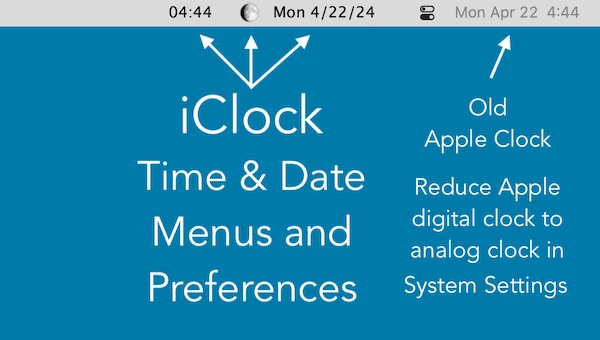
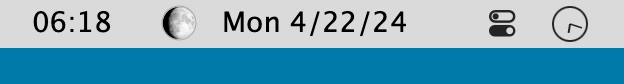
Menu Bar Features
iClock displays the time, date, and moon phase in your menu bar. Click on the time to see a comprehensive menu with times from cities worldwide, plus access to iClock preferences. Command-click on the time or date to move them left or right in the menu bar for perfect positioning.
- Digital time display with customizable format
- Date display in menu bar
- Moon phase indicator
- World clock for multiple cities
- Easy menu bar positioning
World Clock & Time Zones
See times from cities around the world right from the menu bar. iClock automatically handles Daylight Saving Time (DST) for your location and all displayed time zones. Perfect for travelers, remote workers, or anyone who needs to coordinate across time zones.
- Multiple time zones in one menu
- Automatic DST handling
- Quick access to worldwide times
- Customizable city selection
Alarms & Timers
Set multiple alarms, countdown timers, and reminders. iClock's alarm system is powerful yet simple, allowing you to manage your time effectively. The "Take 5" Pomodoro break timer helps you maintain productivity with regular breaks.
- Multiple alarms support
- Countdown timer
- Stopwatch functionality
- Pomodoro "Take 5" break timer
- Customizable alarm sounds
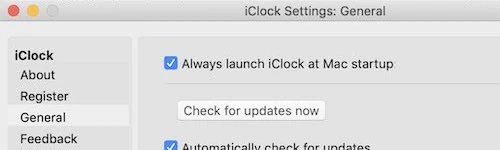
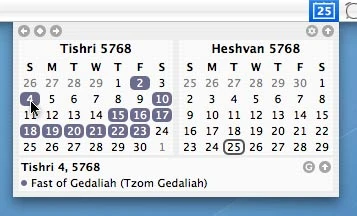
Calendar Integration (TinyCal)
iClock includes TinyCal, a powerful calendar feature that gives you quick access to your Google or Apple Calendar right from the menu bar. View your calendar, check dates, and manage events without opening the Calendar app.
- Quick calendar access from menu bar
- Google Calendar integration
- Apple Calendar support
- Event notifications
- Tear-away calendar window
- Today's events indicator
iClock Provides
✓ Works great in Light and Dark Mode • Notarized by Apple • Resource Efficient
iClock
It replaces the old Apple clock with modern world time/date management, productivity tools and a laptop motion alarm right from your menubar
Master the flow of time
With iClock essential utilities at your fingertips
iClock is time, date, alarms, calendars, moon phases, countdown, stopwatch, chimes, floating clocks, pomodoro timers, application menu, BigCal, TinyCal, automation of dark/light mode, global scheduling, world time, laptop alarm and much more.
It's way easier to use than it is to describe.
iClock History
iClock first appeared in 1999 for Mac OS 9. A newer version for OS X was created in 2002, yet another in 2008, and again in 2016. The latest iClock is completely rewritten but maintains all the features of earlier versions while making the interface much easier and more accessible. Everything is now located in one place—the iClock app preferences—making it simple to configure and use.
For more information about iClock please go to the manual page.
Changelog
5.8.96
update📝 Changes
- Compiled with latest Xcode
- Runs fine on macOS 26
- Added new store UI and data
- New links
✨ New Features
- Added new store UI and data
- New links
🔧 Improvements
- Compiled with latest Xcode
- Runs fine on macOS 26
5.8.95
bugfix📝 Changes
- a mac os broke the minical display for 2 thru 6 months. now fixed.
🐛 Bug Fixes
- a mac os broke the minical display for 2 thru 6 months. now fixed.
5.8.93
minor📝 Changes
- addition to the credits. added contribution by Brian Foster of 3 sounds
- posting this version also to the app store
🔧 Improvements
- addition to the credits. added contribution by Brian Foster of 3 sounds
- posting this version also to the app store
5.8.92
minor📝 Changes
- changed the source for the getting ip info for display in the menu.
- compiled for latest xcode
- works great on monterey, intel and apple's m1 chips
🔧 Improvements
- changed the source for the getting ip info for display in the menu.
- compiled for latest xcode
- works great on monterey, intel and apple's m1 chips
5.8.8
minor📝 Changes
- implemented edsa in sparkle
- fix of floating clocks (stuck on previous day) issue
✨ New Features
- implemented edsa in sparkle
🐛 Bug Fixes
- fix of floating clocks (stuck on previous day) issue
Reviews
"iClock review: Amazingly versatile, super customizable Mac menu bar clock. Replaces the standard macOS menu bar day and time with a more customizable, full-featured experience."
"iClock for Mac: an extremely powerful replacement for Apple's basic menu bar clock. iClock, one of the oldest Mac apps, has been completely rewritten from the ground up and updated for macOS Mojave 10.14.4. With its modern, productivity-boosting time management tools, iClock is more than a suitable replacement for Apple's spartan clock in macOS."
"iClock zeigt sich als vielseitiger Ersatz für die von Apple seit rund 35 Jahren kaum veränderte Standard-Uhr in der Menüleiste von macOS."
TRANSLATION: "iClock proves to be a versatile replacement for the standard clock that has been barely changed by Apple for about 35 years in the menu bar of macOS."
"If you're a Mac geek like me and need a clock that does everything then Apple won't help you. iClock can. This may be the most customizable menu bar clock with calendar, alarms, chimes and alerts, and even timezones for world clock capability…Get your Mac geek on with iClock's robust settings and options."
"iClock is simply a more useful and powerful menubar clock. Try it and you will quickly learn why this is one of my favourite apps."
"Clock Pro is truly 'the Essential Mac Menubar Clock'. It is described as 'A time hub which replaces the Mac OS X clock with many more useful menus, options and applications that everyone can use in day to day life.' That really is a very significant understatement. It is truly amazing all of the features included in the program, many of which I didn't even know that I needed, but now won't live without! My daily Mac use is now much improved, well worth this small investment in productivity."
"For those with increasing communication with relatives, friends, and business partners located in various time zones, you will like seeing their local times with a simple mouse click. Simply put, this is one of the nicest add-on utilities I've used, and I highly recommend it."
"This product has a number of great uses, many of which would be worth the $20 by themselves. Anyone who uses a Mac throughout the day should check this product out, as they are likely to find several items in this "everything but the kitchen sink" utility that makes it a worthwhile purchase."
"It's worth every penny of the shareware fee."
"iClock is more like a rose than a Swiss Army Knife: every time I admired a feature, there was another underneath."
User Raves
"This is a fantastic program."
"iClock saves time! Once again I've snagged an invaluable tool from Plum Amazing. iClock elegantly offers just the right balance of functionality and features. No digging – no bloat; just a wonderfully simple tool to help manage my clock, my time, my Mac."
"I tried iclock because I was annoyed with not being able to see the date in the bar. When I went to pay for it, I noticed copypaste and decided to try it because I frequently want to do a little fancier copying. I probably won't use the more advanced options, but I want the simple things to work well. Thanks Ed."
"With my line of work, I never know what distant corner of the world my job will take me. iClock's simple, intuitive interface never lets me down. With a quick glance at the pull-down menu, I can see what time it is where I am….where I'm going…and where I've been. With another click, I can check the weather at my next destination. Its so much more than a digital timepiece for the Mac."
"It's hard to imagine that so much functionality could be packed into a 'clock'!"
"Many thanks. Great app!"
"The new iClock is excellent and it is very stable. I also like all those links to various sites. I really love being able to easily glance at the bar and see the day and date plus I find the drop down calendar super useful in that it lists calendar items that are coming up. Excellent!"
"Best time I ever had!!!!"
"I love iClock. It's not only attractively designed, it's really useful, too. Besides all its time features, I was delighted when I saw that it restored the drop down menu for open applications."
"The feature that attracted me to iClock was the location time menu. As you know software sales is world wide because of the Internet. When I need to make a service call overseas I need to know what time it is in that country. I have used other products that require running a program to see the times, or software that clutters the desktop with clocks. iClock is simple, non-obtrusive and FAST. Thank you for a very useful yet simple to use program."
"iClock is AWESOME! You should really try to get Apple to include it with all their machines! I'm glad I found it. Thanks!"
"I couldn't live without iClock now. I love it because it is so simple, but has so many powerful features. I am constantly amazed at what it can do."
"I am a ham radio operator and I just want others to know that iClock 2 offers useful new features for hams. The new 2.0 version supports handy web links along with many other useful features making it a very nice tool for HAM operators. I use iClock for time conversions, a handy quick calendar for looking up date (launches iCal when you want to enter something), Alarms, Stocks and more. An important note is Mark Fleming the author is interested in other links hams might find useful."
"I remember thinking 'Why do I want another clock' before I tried iClock. Now I think 'How did I get by without it'."
Product Manuals
Product Manuals
Select your platform and app to view the complete manual in a new window.
Previous Versions
- Version 5.7
- Version 5.6.6
- Version 5.6.5
- Version 5.6.4
- Version 5.6.2
- Version 5.6.1
- Version 5.6
- Version 5.5.11
- Version 5.5.1
- Version 5.5
- Version 5.2.3
- Version 5.2.2
- Version 5.2.1
- Version 5.2
- Version 5.1
- Version 5.0.9
- Version 5.0.8
- Version 5.0.5
- Version 5.0.4
- Version 5.0.3
- Version 5.0.2
- Version 5.0
- Version 4.7.5
- Version 4.7.2
- Version 4.7.1
- Version 4.7
- Version 4.6.8
- Version 4.6.7
- Version 4.6.6
- Version 4.6.5
- Version 4.6.4
- Version 4.6.2
- Version 4.6
- Version 4.5.7
- Version 4.5.6
- Version 4.5.5
- Version 4.5.4
- Version 4.5.3
- Version 4.5.1
- Version 4.5
- Version 4.4
- Version 4.3.9
- Version 4.3.6
- Version 4.3.5
- Version 4.3.4
- Version 4.3.3
- Version 4.3.2
- Version 4.3.1
- Version 4.3
- Version 4.2.5
- Version 4.2.4
- Version 4.2.3
- Version 4.2.2
- Version 4.2.1
- Version 4.2
- Version 4.1.1
- Version 4.1
- Version 4.0.1
- Version 4.0
- Version 3.9.1
- Version 3.9
- Version 3.8.1
- Version 3.8
- Version 3.7.1
- Version 3.7
- Version 3.6.1
- Version 3.6
- Version 3.5.1
- Version 3.5
- Version 3.4.1
- Version 3.4
- Version 3.3.1
- Version 3.3
- Version 3.2.1
- Version 3.2
- Version 3.1.1
- Version 3.1
- Version 3.0.1
- Version 3.0
- Version 2.9.1
- Version 2.9
- Version 2.8.1
- Version 2.8
- Version 2.7.1
- Version 2.7
- Version 2.6.1
- Version 2.6
- Version 2.5.1
- Version 2.5
- Version 2.4.1
- Version 2.4
- Version 2.3.1
- Version 2.3
- Version 2.2.1
- Version 2.2
- Version 2.1.1
- Version 2.1
- Version 2.0.1
- Version 2.0
- Version 1.9.1
- Version 1.9
- Version 1.8.1
- Version 1.8
- Version 1.7.1
- Version 1.7
- Version 1.6.1
- Version 1.6
- Version 1.5.1
- Version 1.5
- Version 1.4.1
- Version 1.4
- Version 1.3.1
- Version 1.3
- Version 1.2.1
- Version 1.2
- Version 1.1.1
- Version 1.1
- Version 1.0.1
- Version 1.0

