What, Why & Where of Watermarks
What is a watermark?
Centuries ago watermarks started as identification marks applied during the paper making process. During paper manufacturing wet paper was stamped with a seal/symbol. The marked area stayed thinner than the surrounding paper, hence the name watermark. That paper, when dry and held up to the light, showed the watermark. Later this process was used to verify the authenticity of official documents, money and generally to prevent forgery.
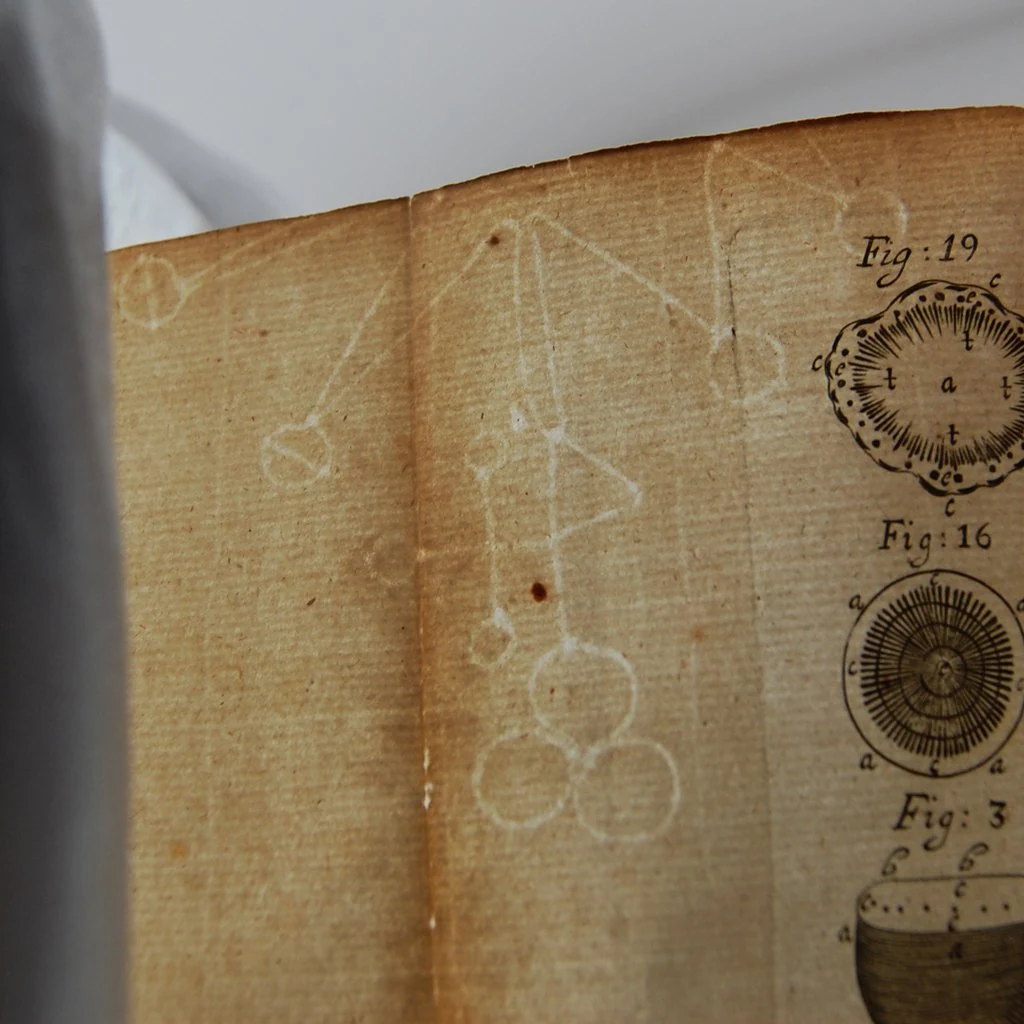
What is a digital watermark?
Digital watermarking is the latest form of watermarking. Similar to the physical watermarks in paper, digital watermarks are used to identify the owner/creator and authenticate digital media like images, audio and video.
In the past media was made with physical materials. Currently image, sound and video files are made up of numbers. A digital watermark consists of more numbers in different formats that are injected into the image, sound and/or video files to identify them.
iWatermark is designed to insert digital watermarks into photos, images, graphics and video. These watermarks display your ownership.
Why Watermark?
- When photos/videos go viral they fly off untraceably in all directions. Often, the owner/creator info is lost or forgotten.
- Avoid the surprise of seeing your photos, artwork or videos used by others, in physical products, in ads and/or on the web.
- Avoid intellectual property (IP) conflicts, costly litigation and headaches from plagiarists who claim they didn’t know that you created it by adding visible and/or invisible watermarks.
- Social media has accelerated the speed with which a photo/video can go viral.
What can be done to stop photo theft?
Adding a watermark subtly displays, no matter where your photo or video goes, that it is owned by you.
Always watermark with name, email or url so your creations have some visible and invisible legal connection to you. Promote and protect your company, name and website by watermarking all photos/videos you release.
All the above has created a demand for software to protect and verify photo/video ownership. That’s why we created iWatermark for Mac, Windows, Android and iOS.
What is a visible watermark?
Placing a mark on a digital photo or video that is not a part of the original photo or video is a digital watermark. It could be a text, email address, url, graphic, logo, QR-Code, lines, numbers, tags, text on arc, text on banner, vector, border.
iWatermark produces all these visible watermarks. No other watermark program produces so many types.
What is an invisible watermark?
Two types of invisible watermarks are StegoMark and metadata.
StegoMarks were created by Plum Amazing to hide a word, sentence, email, url — any small amount of text. The StegoMark is embedded in a photo using a proprietary algorithm, optionally with a password. StegoMarks are harder to remove than visible watermarks and can withstand repeated recompressing of jpg (StegoMarks currently apply to jpg files).
Metadata is descriptive information embedded inside a file. EXIF, XMP, and IPTC are forms of metadata. It is invisible but can be displayed by many types of software and human users. Many social platforms remove metadata.
How does iWatermark use these visible and invisible watermarks?
iWatermark can stamp either a visible watermark on one photo or video — or simultaneously embed multiple visible and invisible watermarks together on a photo or video.
What are iWatermark tags?
Each tag is a variable for some particular metadata info that is read from each photo and then applied as a visible watermark to that photo. Another unique feature of iWatermark.
There are 3 main categories of metadata:
- Descriptive — information about the visual content (headline, caption, keywords, persons, locations, companies, products).
- Rights — creator, copyright, credits, underlying rights, licensing terms.
- Administrative — creation date/location, instructions, job identifiers, details.
Any of these can be used as a tag in a text watermark that is then applied to a photo or photos.
Please explain briefly the terminology of watermarking?
- Digital Watermarking
- The process of embedding information onto or into a media file which may be used to verify its authenticity or the identity of its owners.
- Watermark
- A visible and/or invisible digital watermark that identifies the owner of digital media.
- Visible digital watermark
- Info visible on a photo (text/logo/url) that identifies the owner.
- Invisible digital watermark
- Info embedded within the image data (metadata or steganographic data) designed to be hidden.
- Metadata
- Descriptive information embedded inside a file (EXIF, IPTC, XMP). Many platforms strip it.
- EXIF
- Exchangeable image file format metadata commonly stored by cameras.
- IPTC
- Metadata structure commonly used in news and photo workflows.
- XMP
- Extensible Metadata Platform; an Adobe-originated format for metadata.
- Tag
- One piece of metadata (a single metadata attribute).
I use Lightroom. Why should I use iWatermark?
iWatermark provides watermarking tools not available in Lightroom. For example, a text watermark in Lightroom is one fixed size in pixels so it varies depending on resolution, whereas iWatermark can optionally scale proportionally depending on resolution or portrait/landscape. Lightroom uses pixels to determine watermark location, whereas iWatermark can position the watermark proportionally — keeping the same look/identity across mixed batches.
Can the metadata in a photo be used to watermark a photo?
Yes! This is called iWatermark Tags. Tags can make invisible metadata into a visible watermark. This is a huge time saver for batching large sets of photos (contests, catalogs, studios, etc.).
Can iWatermark write metadata to a photo?
iWatermark can read and write metadata and apply it automatically across one or many photos, which is useful for consistent credit/copyright/location data in professional workflows.
Is it Photo Piracy or Photo Theft?
Photo Piracy is often casual unauthorized use for non-commercial use. Photo Theft is where a company uses your photo for commercial purposes.
Is it possible to sue a photo thief?
Yes, copyright is a property right. Photographs are protected by copyright from the moment you create them. Unauthorized public display/distribution may violate your copyright.

Why should I watermark the photos I put on social media?
Many services remove metadata when you upload. In that case there is no longer any info tying the photo to you. A visible watermark helps ensure ownership is clear as the photo spreads.