Easy access and view of Google or Apple Calendar, straight from the menu bar. Add events, reminders, lots of options. It can show multiple months, use custom calendars, show holidays from many religions and countries. Displays multiple personal/business calendars at once. Simple, easy and very handy!
Easy access and view of Google or Apple Calendar, straight from the menubar. Add events, reminders, lots of options. It can show multiple months, use custom calendars, show holidays from many countries and multiple personal/business calendars.
TinyCal has many useful features.
TinyCal requires Mac OS X 10.9 or later. Google Calendar integration is provided by the Google.
TinyCal can be customized to show 1, 2, 3 or 12 months at one time. The display can be arranged as tall or wide.

TinyCal can display public Google Calendars for holidays for 40 different countries, from Australia to Vietnam. It can also display events from your personal Google Calendar. The following screenshot shows holidays from the USA in blue and a personal calendar in red.
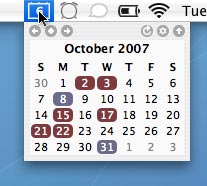
TinyCal can be customized to show other calendars, such as Buddhist, Hebrew, Islamic, and Japanese. The following screenshot show the Hebrew calendar with Jewish holidays.
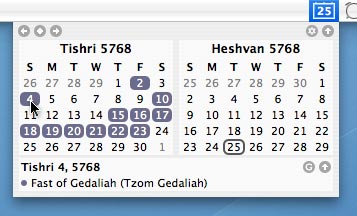
The TinyCal window is a tear-away menu that can be repositioned anywhere on the screen.
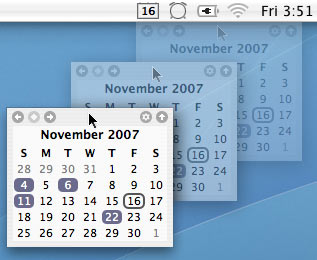
In the TinyCal window, today’s date is circled. In addition, if there are any events occurring today, they are reflected in the menubar icon. In the following screenshot, the blue triangle in the lower right indicates that there is an event today.
![]()
The basic controls are illustrated in the screenshot below.
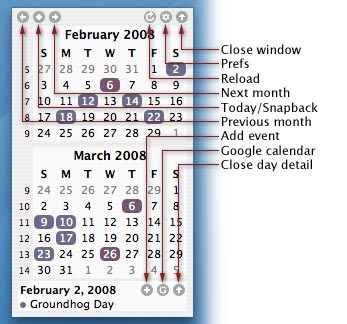
© 2007-2025 Plum Amazing. All rights reserved.