How do I save and send crash logs?
Everyone has experienced an app quitting suddenly or freezing or other odd behavior. Even the biggest companies Apple, Microsoft and Google have bugs that crash app for various reasons. Here is the most useful thing you can do to help developers eliminate that crash – send a crash report. Each OS creates crash report in different ways. Here is how to find & send the crash logs for your OS to help us figure out the problem.
Table of Contents
Mac
A good trick to know is how to open and use the Console app to find an issue. To open Console app:
Use the Spotlight Search (command spacebar) type in Console and hit the return key to open the app. It can be used in 2 ways.
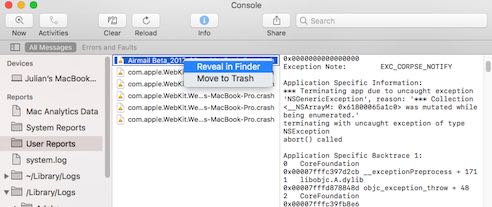
- Select User Reports folder on the left (see above). Right click to ‘Reveal in Finder’ the crash report for the app in question (it will have it’s name in the title) then email it to us.
- If an app won’t launch or there is another problem that doesn’t actually crash the app you can use the Console App in a different way. Instead of selecting User Reports on left side (above) select your Mac usually at the top under Devices. Then tap the clear button and try to launch the app. Go back to the Console app and copy the lines there and send them to us to analyze to see what is going on.
 iOS
iOS
If you have iOS 10.3 or later, go to Settings > Privacy, scroll down and tap Analytics.
Tap the second item that says “Share with App Developers. In future any crash you have will be logged by Apple and we will be able to see details of the crash.
Android
Download a free crash log app from the store. The crash log can be emailed and saved on your device or computer. Please be sure to choose an app compatible with your device, and read the app instructions on how to collect the logs. You may have to reproduce the crash to properly capture it. Once you have your crash logs, you can attach the file when submitting an issue.
If you are running Android 4.x or 5.x, you can send us a Take Bug Report.
Windows desktop
For Windows 7 and higher.
Since there are hidden files you’ll need, do the following:
1. In the Start menu, type: Folder Options.

2. In the Folder Options window, tap the View tab, then select Hidden files and folders > Show hidden files, folders, and drives

3. Now, locate the crash logs for the iWatermark Pro install:
C:\Users\[username]\AppData\Roaming\Autodesk\SketchBook\[version number]\Shared\crash log
4. Take your crash log and submit them with a request by clicking here.
————
* Thanks to Sketchbook for this procedure above.
