Upgrading iWatermark to iWatermark+
Thanks for using iWatermark! Below is a concise summary of the upgrade and a clean version of the feature comparison table from the legacy page. Links remain to Apple App Store pages and key references.
iWatermark Apps
Both can be upgraded to the more powerful iWatermark+.
How is iWatermark+ different?
- Watermark directly within Apple’s Photos app and apps by using the iWatermark+ extension.
- Use one or multiple watermarks simultaneously on a photo or photos.
- Watermarks videos (4k, 1020p, etc.) not just photos.
- Batch a watermark on photos with different resolution & orientations and have it appear in the same place. It’s called absolute & relative positioning.
- Use of 3D touch to speed watermarking.
- Edit previously created watermarks.
- 12 watermark types = 7 visible + 2 invisible + 3 transformation watermarks. The older iWatermark had 4.
- Text Arc, Bitmap, Signature, Borders, Vector, Metadata, StegoMark, Custom Filter, Resize watermark and Export Options.
- Text on Arc watermarks. Text that follows a curved path is the 7th watermark.
- The ultimate app for Instagram.
- Edit watermarks without having to select a photo.
- A more coherent user interface (UI) with an easier, faster and more intuitive layout.
- Watermark videos not just photos.
- Hardware acceleration for both user interface and final watermarking are much faster.
- Backup and share watermarks.
- Fewer steps to creating a watermark, watermarking a photo and exporting.
- Export/Share directly to all major social media.
- The easy access to a database of watermarks will lead people to create many text, signature, graphic, metadata, and stegomark type watermarks that they choose and use based on the situation.
- Metadata tags – display photo info within the photo (like date, time, camera, GPS, camera, lens, etc) as a watermark that can be displayed visibly on the photo.
- Use the watermarks you create in iWatermark watermark directly within Apple’s Photos app and other apps by using the iWatermark extension.
- Signature Scanner uses the camera to import signature or graphics to use as watermarks.
- Live interactive adjusting of effects like tint, shadow, font, size, opacity, rotation, etc.
- Live preview of the watermark(s) on a photo before processing.
- 212 custom and 50 Apple fonts = 262 great fonts built‑in and ready to use for text watermarks.
- 5000+ professional vector graphics especially for photographers.
- Magnifying glass.
- Get photos & videos from other cloud services.
- Watermark database allows saving all watermarks you create. Reuse, export, and share.
- Tile watermarks (repeats the same watermark all over the page).
- Awesome Engrave/Emboss feature.
- Crop and Resize a photo.
- Lines watermark – often used by stock photo companies to protect their photos.
- Shortcuts – without opening the app, click and hold on the app’s icon to reveal a menu that allows doing instant watermarks on the last photo and more.
- Many languages.
- Too many features to list.
iWatermark is available as two apps.
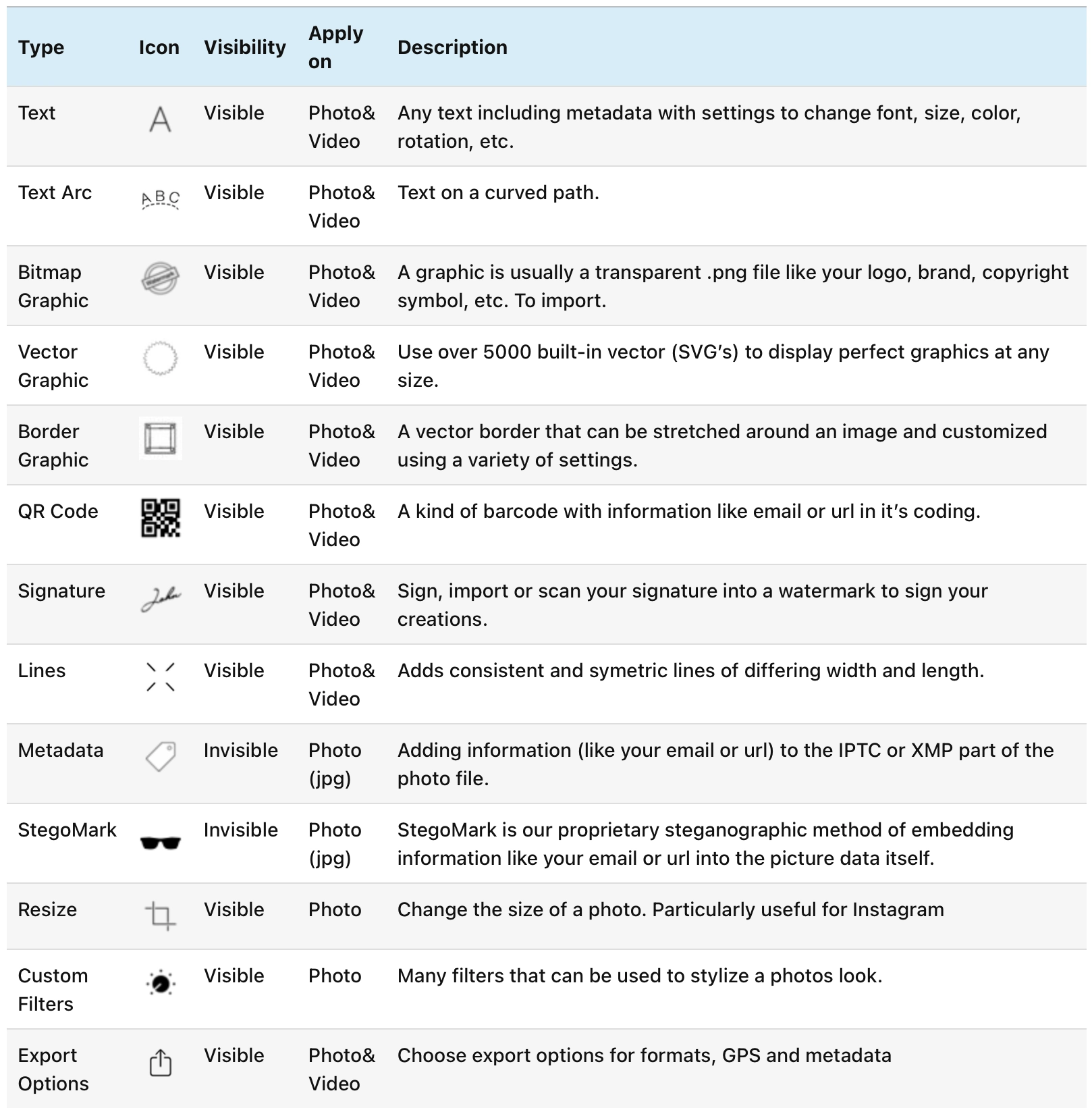

You can upgrade from either of those above blue to the gold icon’ed ones below:
| Type | Icon | Visibility | Apply on | Description |
|---|---|---|---|---|
| Text | 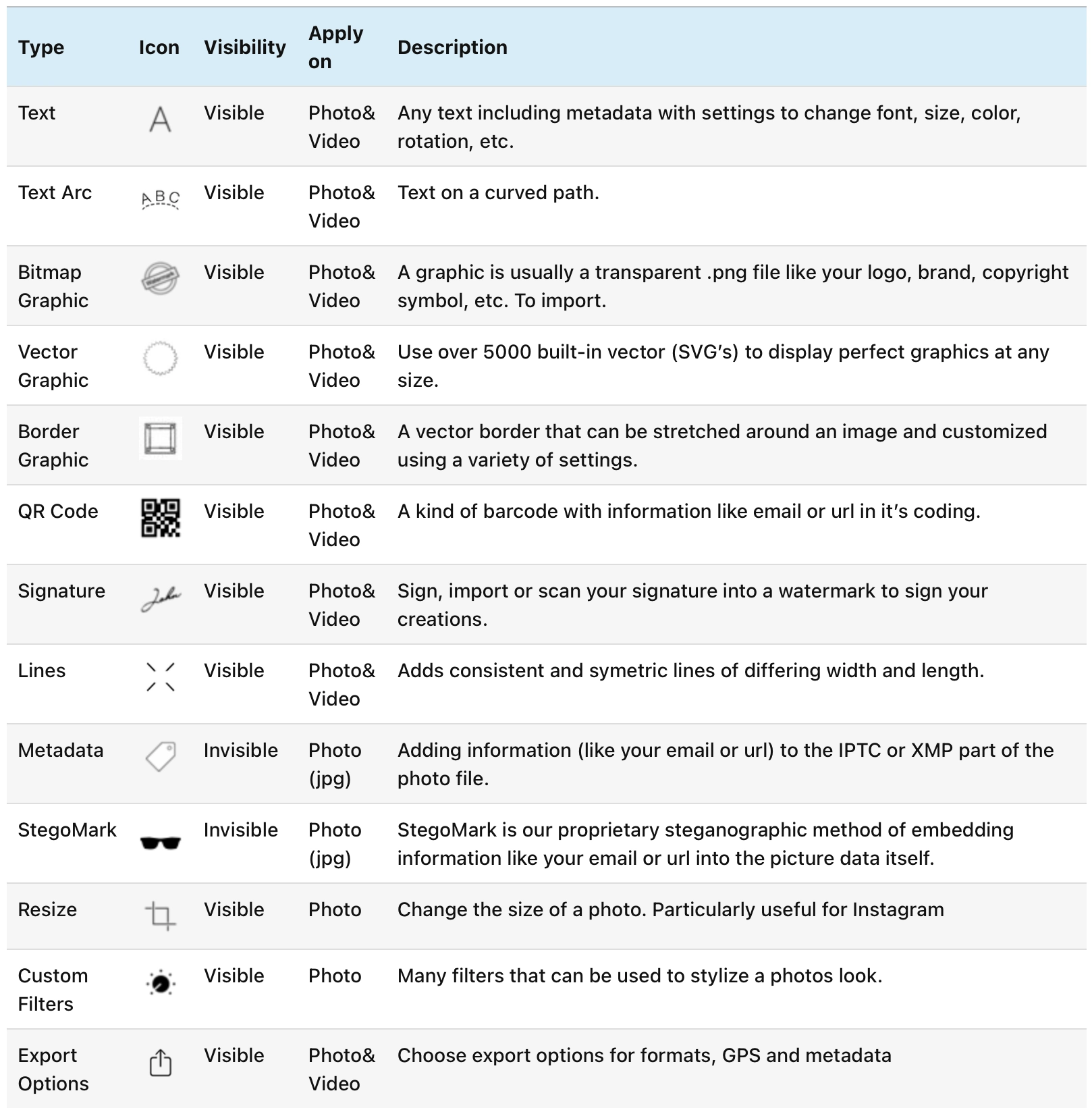 | Visible | Photo & Video | Any text including metadata with settings for font, size, color, rotation, etc. |
| Text Arc | 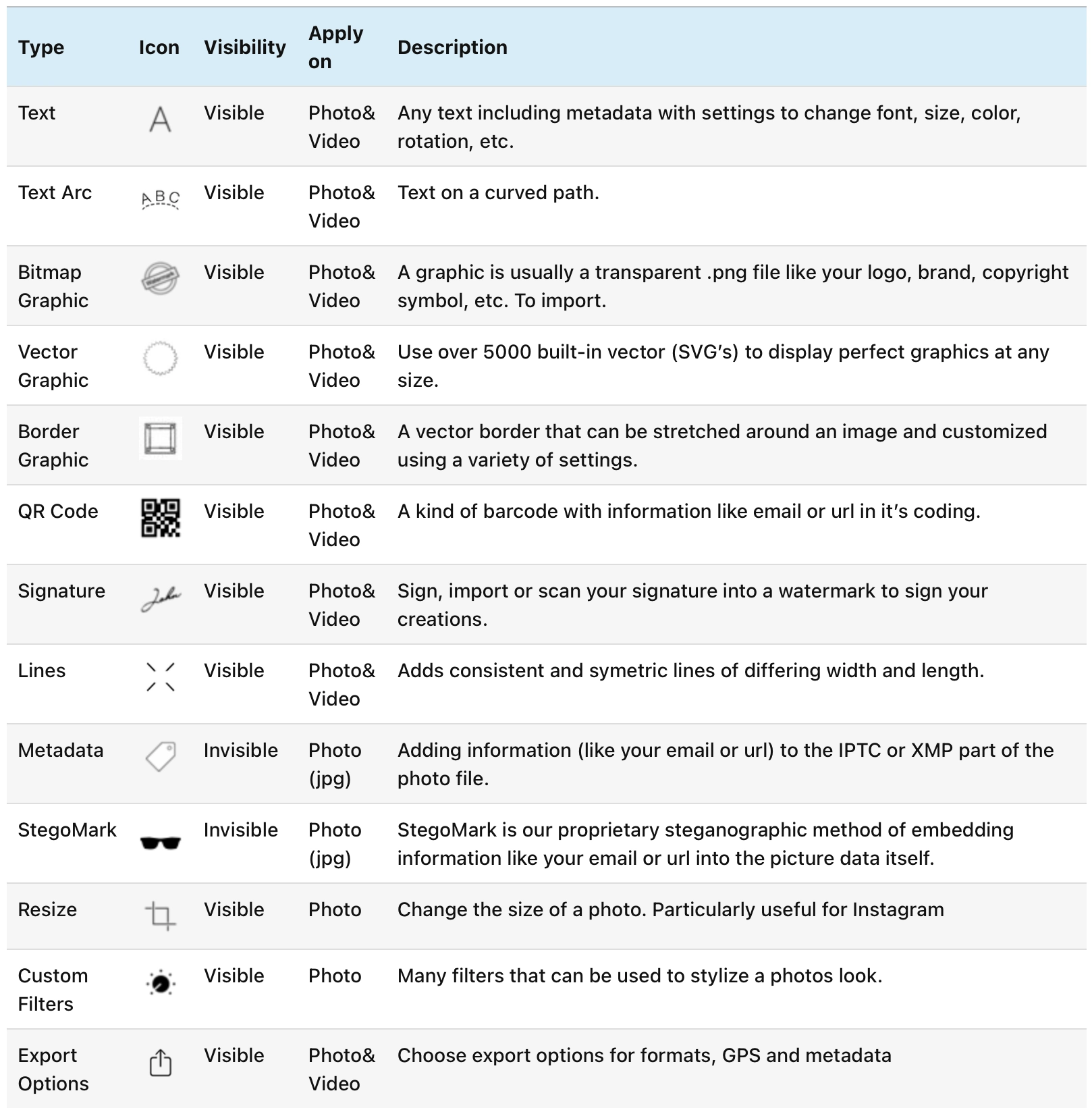 | Visible | Photo & Video | Text on a curved path. |
| Bitmap Graphic | 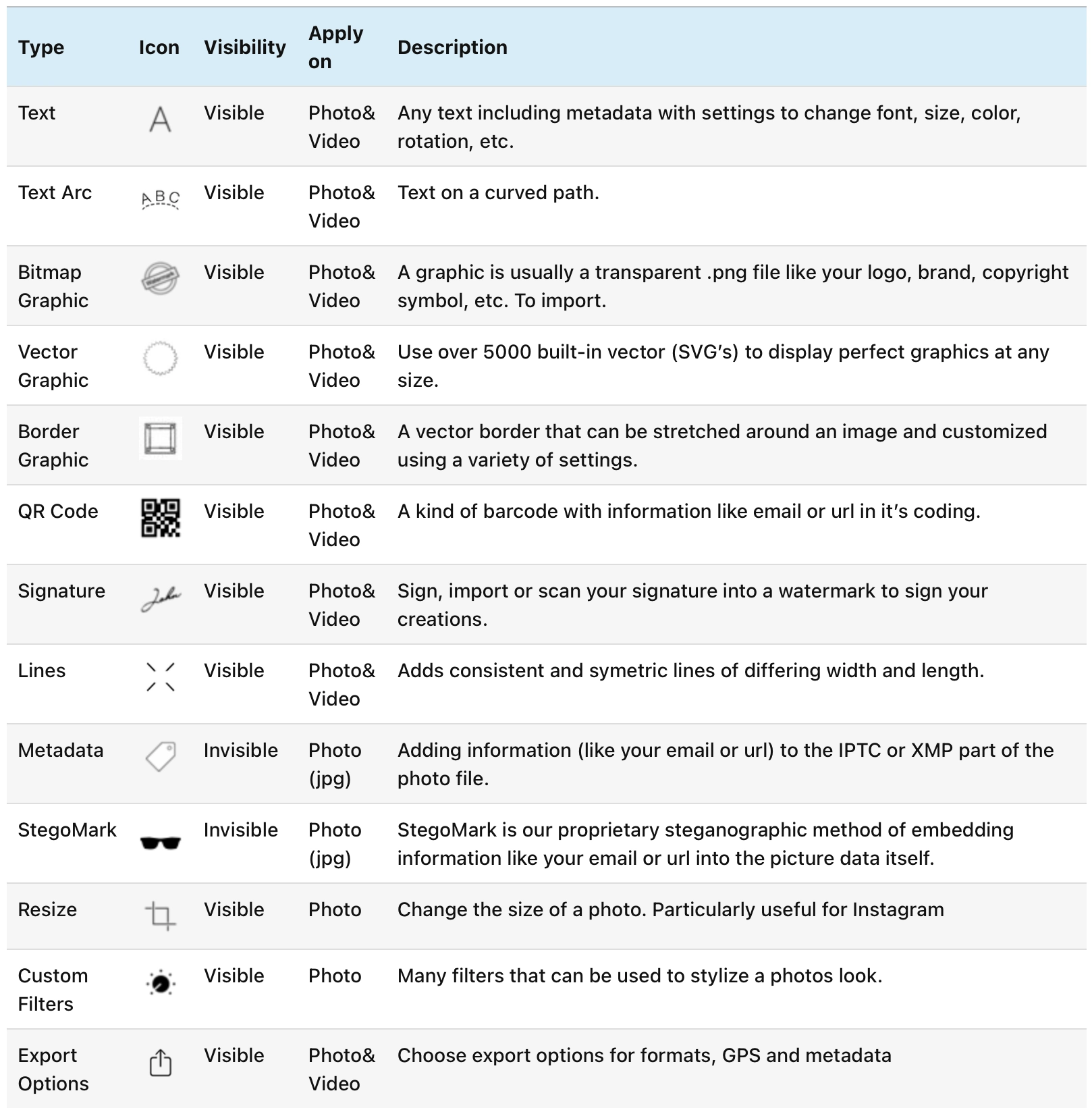 | Visible | Photo & Video | Transparent PNG graphics like logos, brands, or symbols. |
| Vector Graphic | 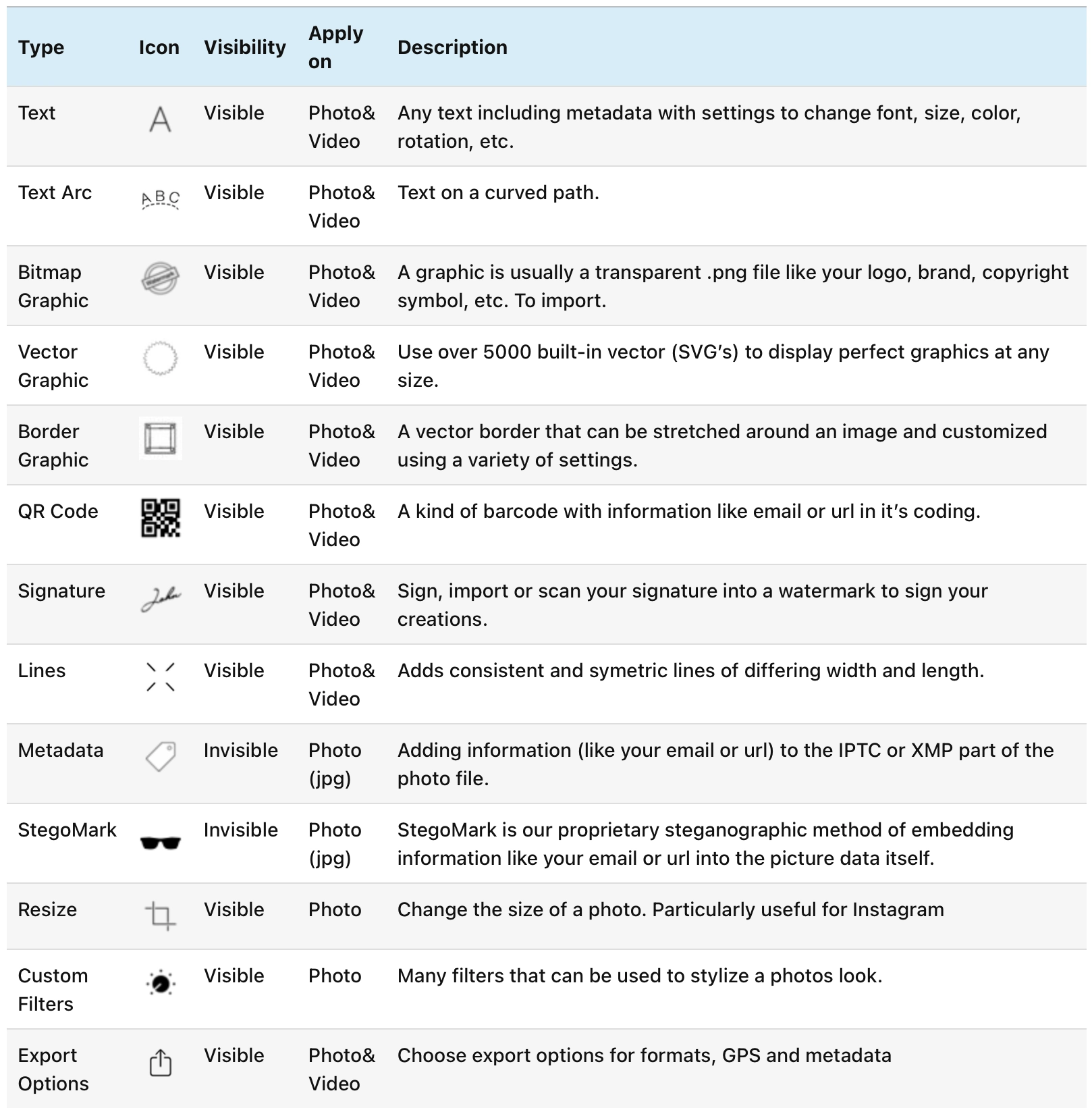 | Visible | Photo & Video | Crisp vector graphics (SVG) that scale to any size. |
| Border Graphic | 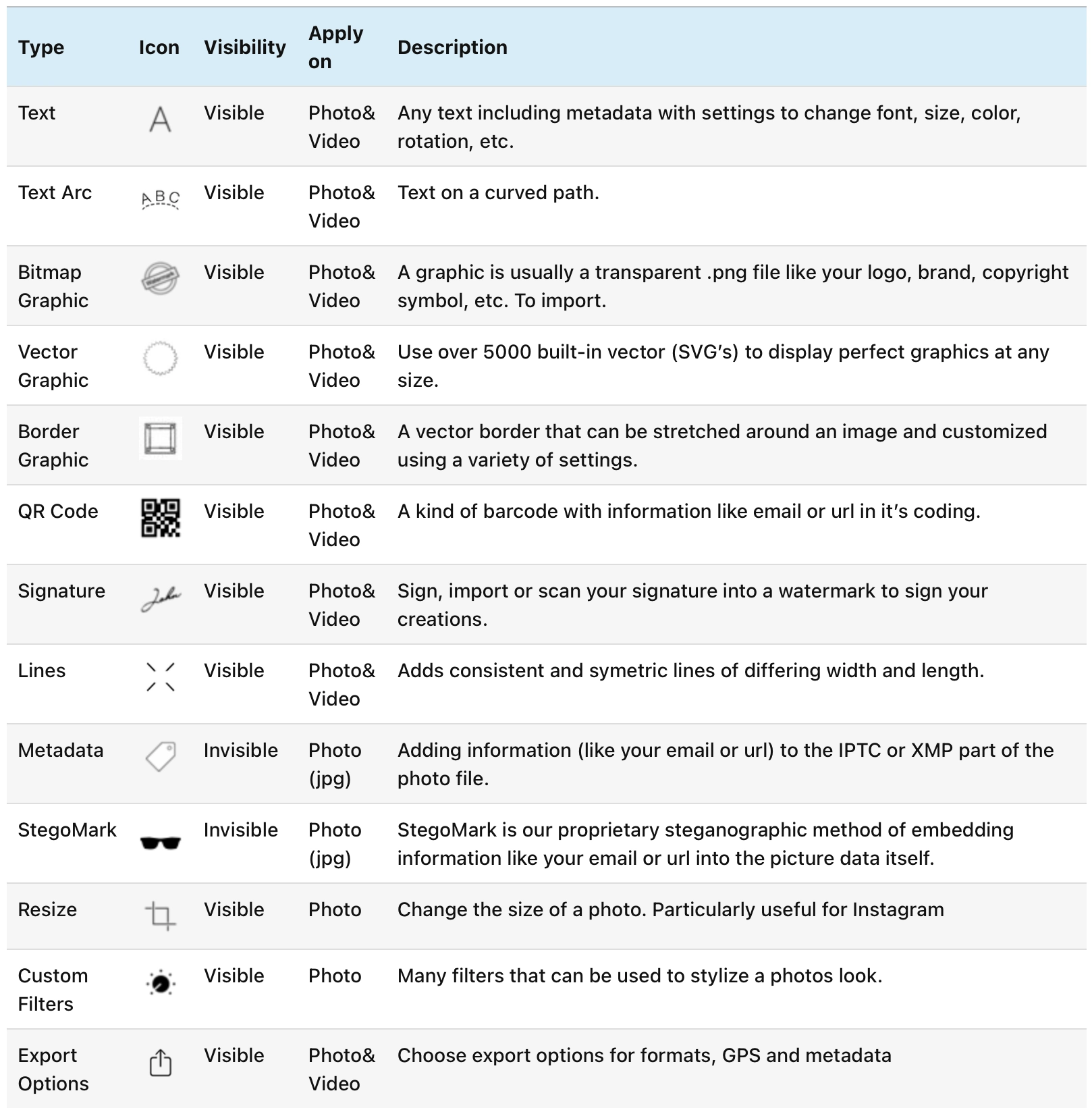 | Visible | Photo & Video | Adjustable vector borders around an image. |
| QR Code | 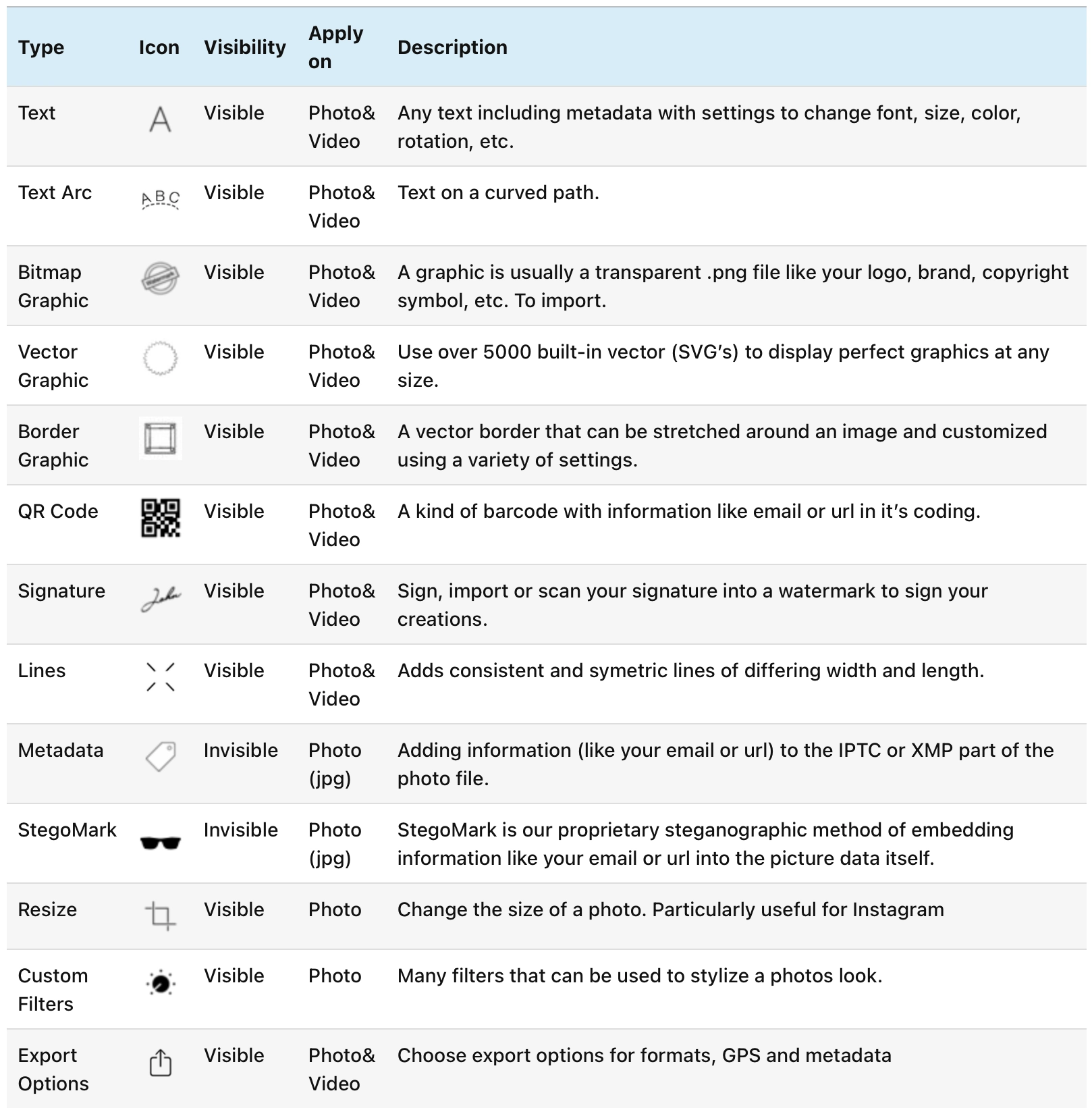 | Visible | Photo & Video | Barcode-like code embedding info like email or URL. |
| Signature | 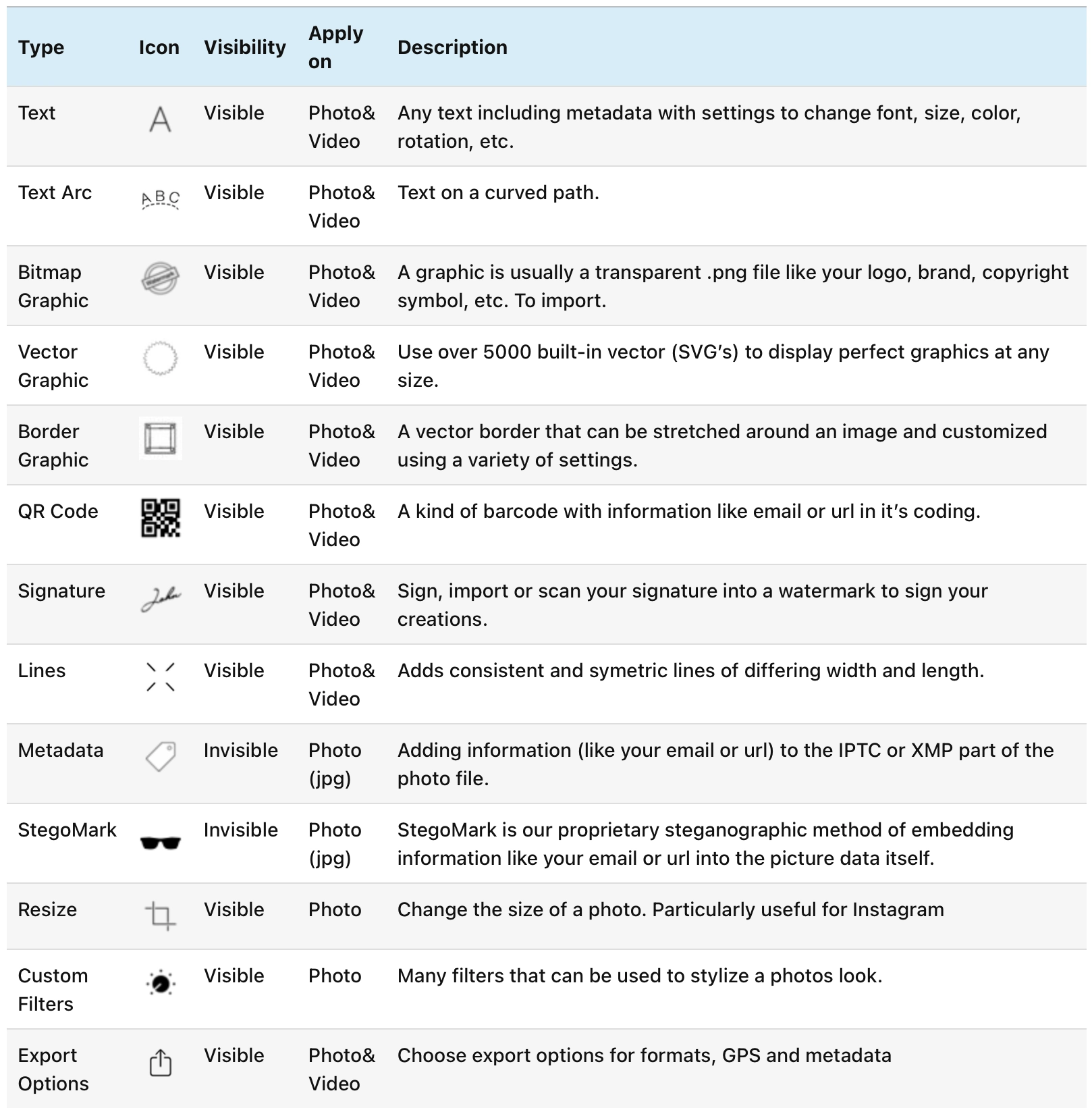 | Visible | Photo & Video | Sign, import or scan your signature into a watermark. |
| Lines | 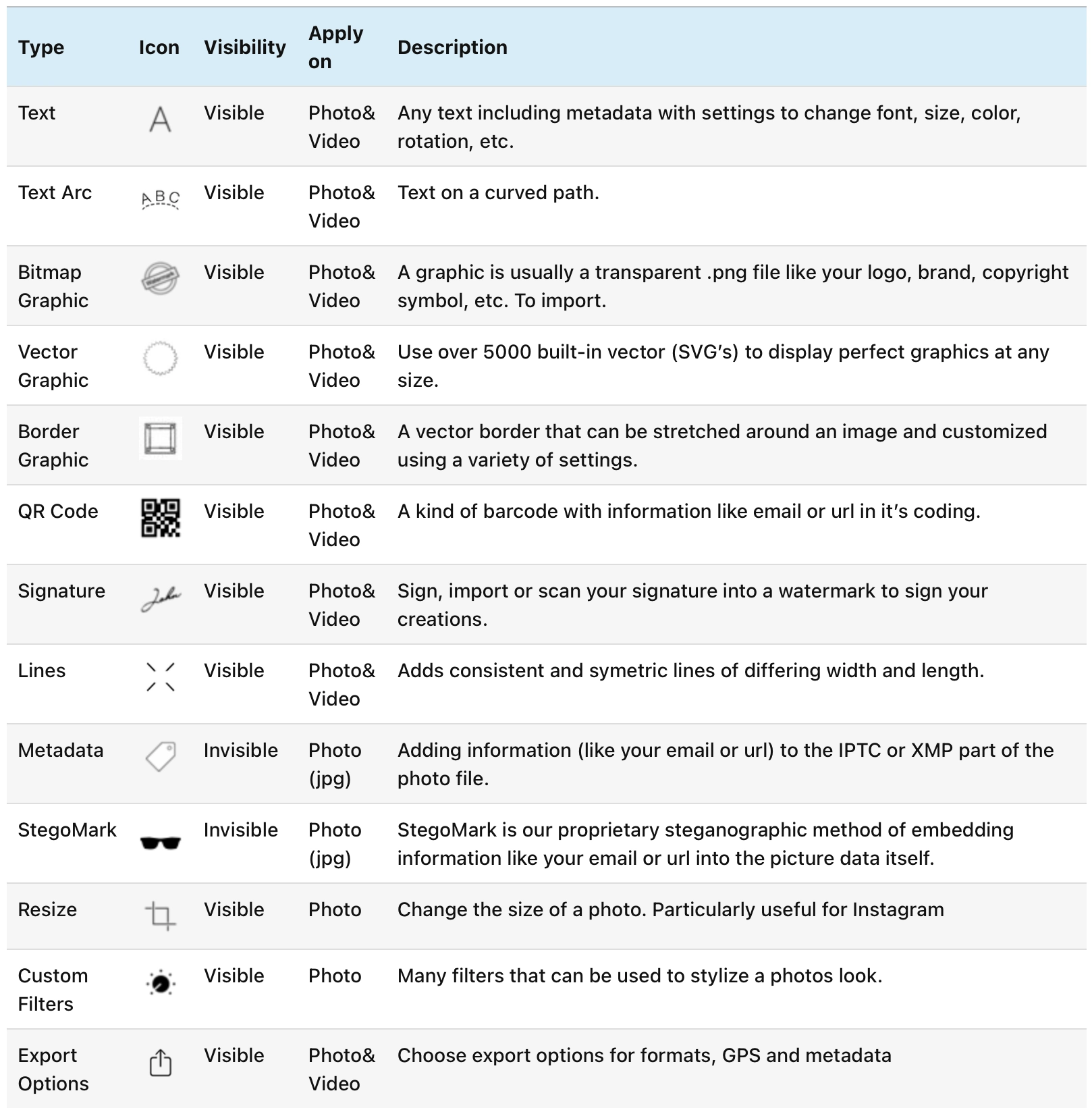 | Visible | Photo & Video | Consistent symmetric lines of differing width and length. |
| Metadata | 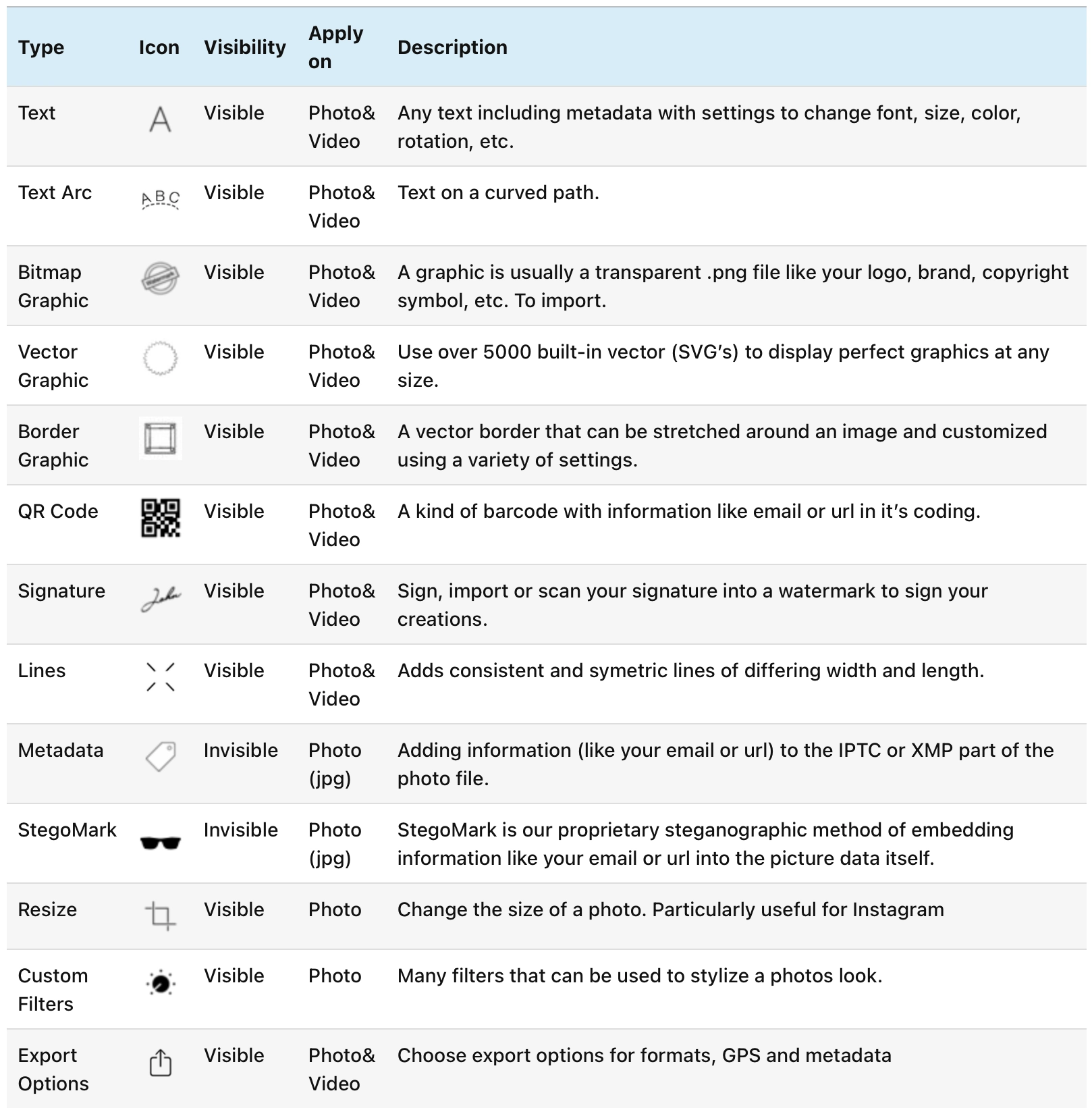 | Invisible | Photo (JPG) | Add info (like email or URL) to IPTC/XMP fields. |
| StegoMark | 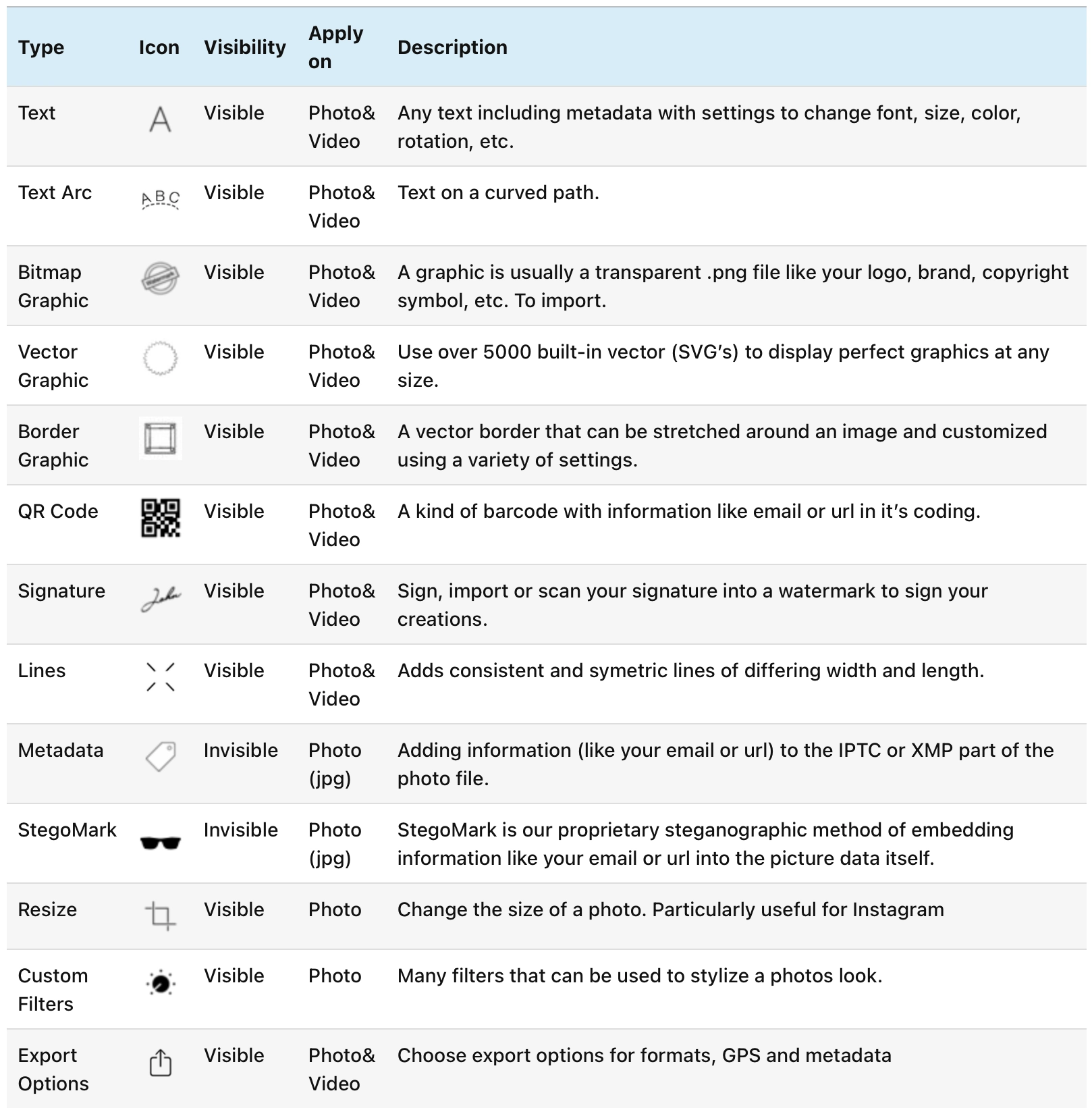 | Invisible | Photo (JPG) | Embed info inside the image data itself. |
| Resize | 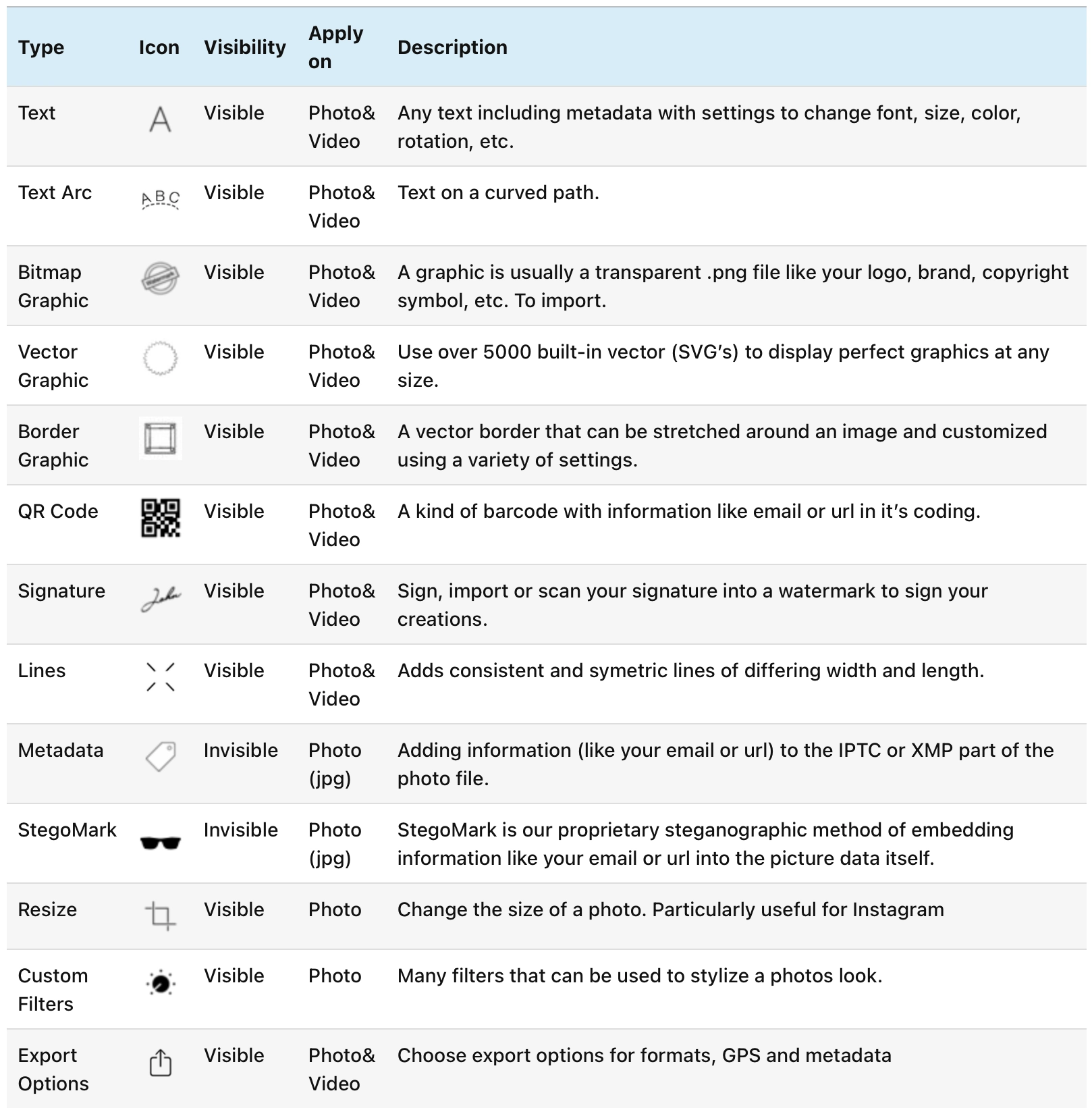 | Visible | Photo | Change photo size; handy for Instagram. |
| Custom Filters | 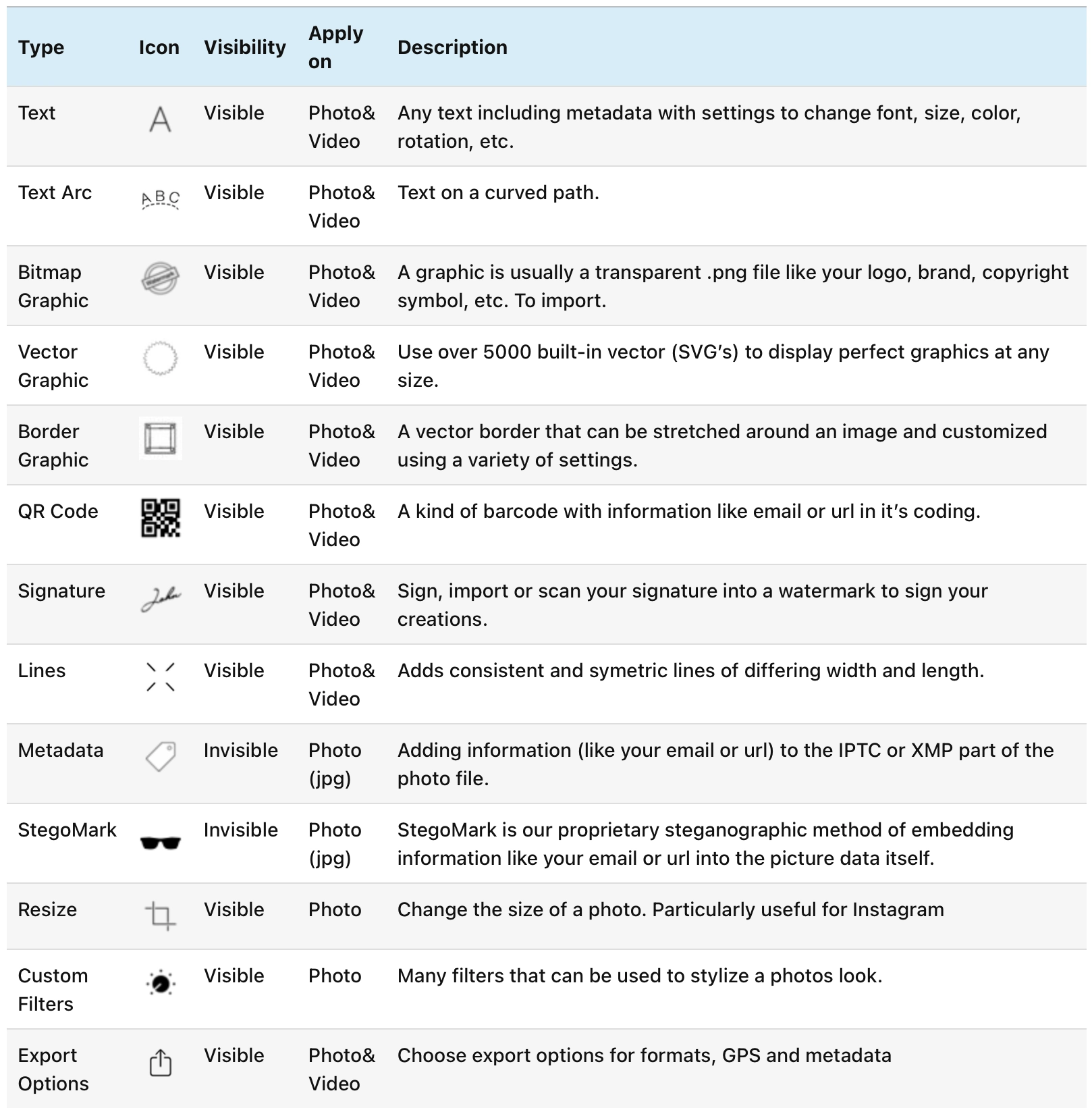 | Visible | Photo | Stylize photos with filters. |
| Export Options | 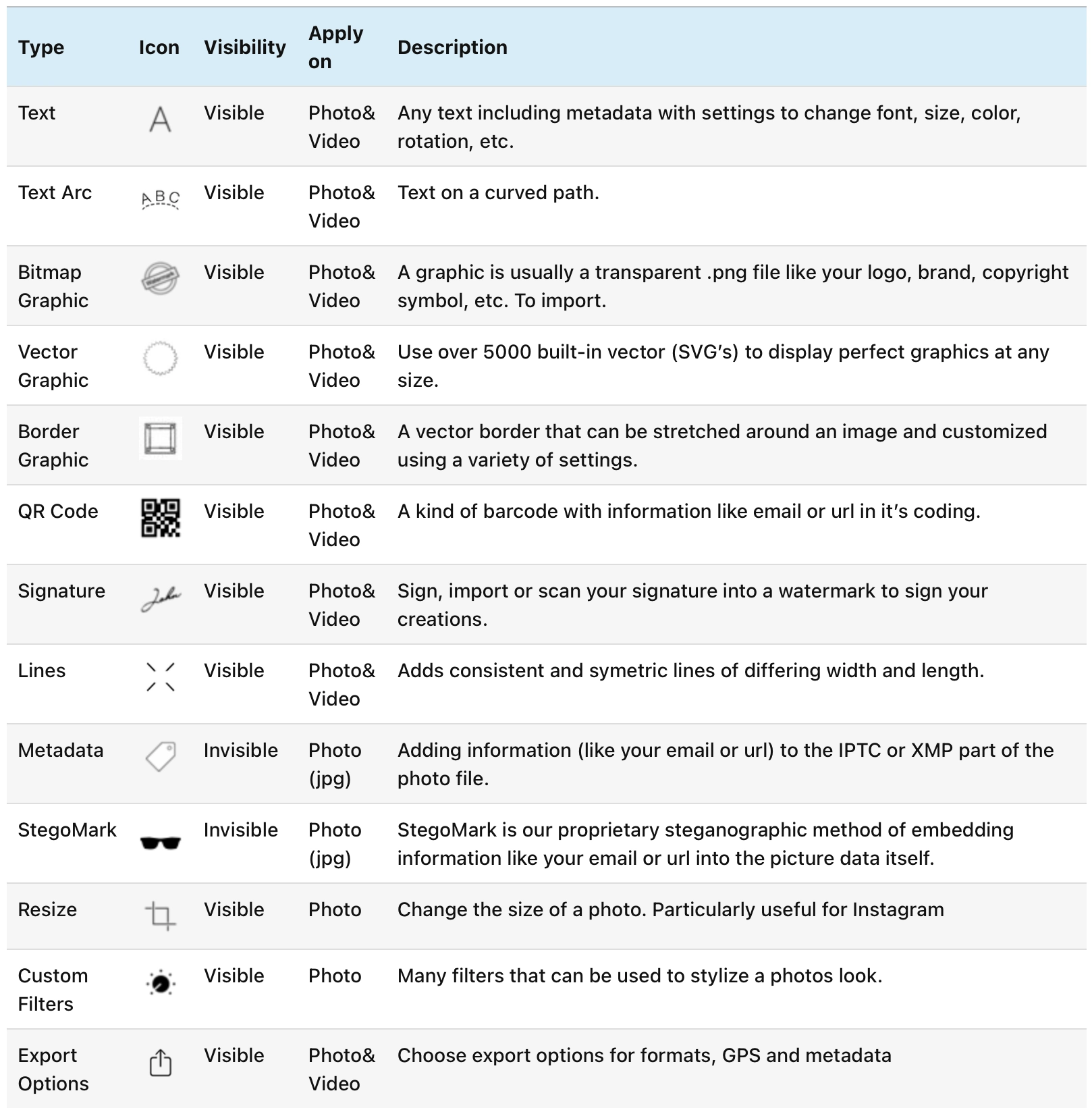 | Visible | Photo & Video | Choose export formats, GPS, and metadata options. |
Pricing
iWatermark+ is $4.99. If you already bought the older iWatermark, you can get the bundle upgrade at a reduced price.
Screenshots
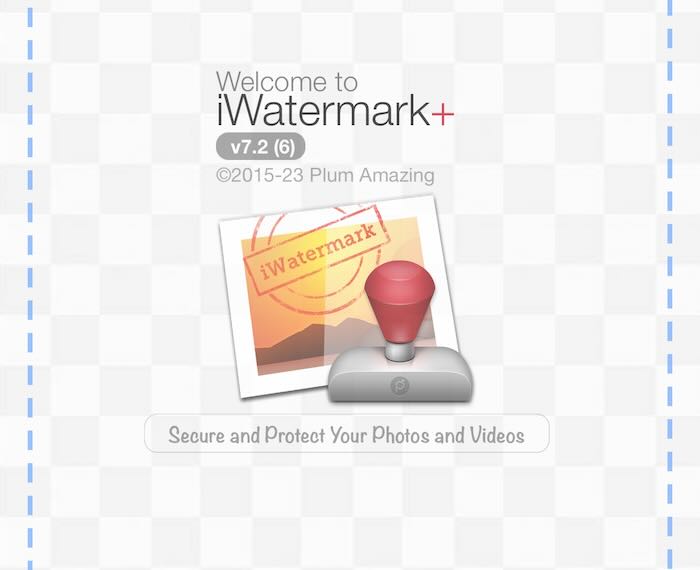
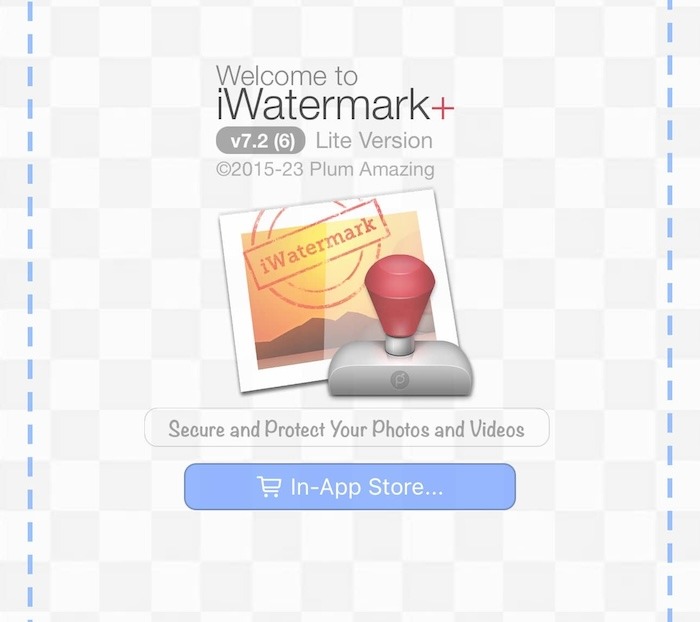
Tutorial
See also: iWatermark+ tutorial by Linda Sherman.
