Upgrading iWatermark to iWatermark+
Welcome to iWatermark
Thanks for using and enjoying iWatermark! iWatermark is the most popular multi-platform tool for watermarking photos. Here you can find out about features in the upgrade. Or just upgrade now to iWatermark+.
iWatermark is available as two apps.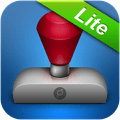 iWatermark Lite (free)
iWatermark Lite (free)
iWatermark Lite puts a small, ‘Created with iWatermark’ on each watermarked photo
Paying for the app allows watermarking without the, ‘Created with iWatermark’.
You can upgrade from either of those above blue to the gold icon’ed ones below:
 iWatermark+ Lite (free)
iWatermark+ Lite (free)
Which has in-app purchases.
iWatermark+ Lite puts a small, ‘Created with iWatermark’ on each watermarked photo to allow trying before buying.
Paying for in-app purchases in the app above or buying the app below allows watermarking without the, ‘Created with iWatermark’.
iWatermark+ (paid version)
Why Upgrade
If you’ve enjoyed using the original iWatermark then you will find iWatermark+ easily 1000 times better. Why? In a nutshell, the older iWatermark is very popular for a reason, it is simple but effective. On the other hand the new iWatermark+ has a better user interface, much more power and many more features.
Features
How is iWatermark+ different?
+ Watermark directly within Apple’s Photos app and apps by using the iWatermark+ extension.
+ Use one or multiple watermarks simultaneously on a photo or photos.
+ Watermarks videos (4k, 1020p, etc.) not just photos.
+ Batch a watermark on photos with different resolution & orientations and have it appear in the same place. Its called absolute & relative positioning.
+ Use of 3D touch to speed watermarking.
+ Edit previously created watermarks.
+ 12 watermark types = 7 visible + 2 invisible + 3 transformation watermarks. The older iWatermark had 4.
+ Text Arc, Bitmap, Signature, Borders, Vector, Metadata, StegoMark, Custom Filter, Resize watermark and Export Opitons.
+ Text on Arc watermarks. Text that follows a curved path is the 7th watermark.
+ The ultimate app for Instagram.
+ Edit watermarks without having to select a photo.
+ A more coherent user interface (UI) with an easier, faster and more intuitive layout.
+ Watermark videos not just photos.
+ Hardware acceleration for both user interface and final watermarking are much faster.
+ Backup and share watermarks.
+ Fewer steps to creating a watermark, watermarking a photo and exporting.
+ Export/Share directly to all major social media.
+ The easy access to a database of watermarks will lead people to create many text, signature, graphic, metadata, and stegomark type watermarks that they choose and use based on the situation.
+ Metadata tags – display photo info within the photo (like date, time, camera, GPS, camera, lens, etc) as a watermark that can be displayed visibly on the photo.
+ Use the watermarks you create in iWatermark watermark directly within Apple’s Photos app and other apps by using the iWatermark extension.
+ Signature Scanner uses the camera to import signature or graphics to use as watermarks.
+ Live interactive adjusting of effects like tint, shadow, font, size, opacity, rotation, etc.
+ Live preview of the watermark(s) on a photo before processing.
+ 212 custom and 50 Apple fonts = 262 great fonts built-in and ready to use for text watermarks.
+ 5000+ professional vector graphics especially for photographers.
+ Magnifying glass.
+ Get photos & videos from other cloud services.
+ Watermark database allows saving all watermarks you create. Reuse, export, and share.
+ Tile watermarks (repeats the same watermark all over the page)
+ Awesome Engrave/Emboss feature
+ Crop and Resize a photo
+ Lines watermark – often used by stock photo companies to protect their photos.
+ Shortcuts – without opening the app, click and hold on the apps icon to reveal a menu that allows doing instant watermarks on the last photo and more.
+ Many languages.
+ Too many features to list.
Download and test the free version to see for yourself.
Check the reviews in the App Store or read the details below.
Q: Should I upgrade from iWatermark to iWatermark+?
A: Yes! The reason is that iWatermark+ is redesigned and rewritten for all the latest Apple iOS tech. In addition to photos iWatermark+ watermarks videos too, let’s you apply multiple watermarks simultaneously, 11 watermark types instead of 4, live preview, reediting watermarks, has an easier workflow, is much faster, etc. and in general lightyears beyond the original iWatermark app for 1/2 the price of a cup of coffee. Many Instagram moderators swear by it. It is an app you will use now and for years to come. We love iWatermark but iWatermark+ is the future.
iWatermark+ has already surpassed desktop computer watermarking apps which cost 10x as much. iWatermark is a great asset for social media like, Facebook, Instagram, Twitter, Snapchat, photo/video protection, and just good fun.
Upgrade Cost?
Q: What is the cost of iWatermark+?
A: iWatermark+ is $4.99 tap there to get it. All prices are listed in US dollars.
But if you already bought the older iWatermark (for $1.99) then you can upgrade for $2.99 if you get this bundle Apple subtracts the previous purchase of the original iWatermark because you already own it. It’s the only way that Apple gives to do an upgrade. But you have to have bought iWatermark already from Apple for them to give you the upgrade price.
iWatermark+ superior to iWatermark and every other watermarking app for smartphones and desktop.
This is the link to get iWatermark+ Bundle here which is only $2.99 for owners of the original iWatermark
or
This is the link to get iWatermark+
Also, keep in mind 2 things, we are constantly updating the app and…
Apple has their Family Plan which allows everyone in a family to share any app bought by any family member. For a family of 6, that means that all of them can own iWatermark and iWatermark+ when you buy one copy.
Or for more complete details read on.
Overview
One of the many things we realized after we had created the original iWatermark was that a more powerful version would require a different UI. A new UI would allow adding new features like the ability to re-edit watermarks, to add many new watermark types, to allow the use of the app as an extension to Apple’s photo app, etc. New features like this required creating a brand new app.
We would’ve liked to change the original app but it would have been a mammoth change. The users of iWatermark (a lot of people) liked it just as it was and resisted any change so we were forced to create a new app which we called iWatermark+. This is the short story of why there is an iWatermark and an iWatermark+. iWatermark+ was created from the knowledge and experience gained from the original iWatermark. iWatermark+ was created for people that need and demand more power and features. In a nutshell, if you like iWatermark you will adore iWatermark+ for iOS.
If you already bought iWatermark and are pondering iWatermark+ then getting the 4.99 bundle (or both) only costs $2.99 because Apple recognizes your previous purchase (if both are purchased on the same account) and they discount the earlier $1.99 from the total.
An easy way to see if the upgrade from iWatermark to iWatermark+ is worth $2.99 is to read the reviews on the iTunes App Store. Under User Ratings All Versions there are 645, or more, 5-star reviews. Also, if you ask us, technically and as developers, iW+ is easily 100 times better. Seriously 🙂 Download and test drive the free version to see what it can do. It’s like trying out a Tesla after using a gasamobile all your life.
To purchase iWatermark+ alone click here. Or if you already own the original iWatermark to save money get the bundle by clicking here. For more detailed info on the changes read on.
To see some of the differences between iWatermark and iWatermark+ check out these tutorial videos to see the new more powerful features and simpler/faster workflow.
Video Tutorials
The Cost Explained
Apple does not provide a way for developers to upgrade apps unfortunately but they did allow us to create bundles and if people already own something in a bundle they subtract that cost from the bundle. This is what gives us a way to upgrade owners of the original iWatermark.
iWatermark+ is 4.99, iWatermark is 1.99 and the Bundle of both apps is 4.99. The bundle covers all bases and makes the most sense. 🙂 If you already bought iWatermark and are pondering iWatermark+ then getting the 4.99 bundle only costs you $1.99 because Apple recognizes your previous purchase (if both are purchased on the same account) and they discount the earlier $1.99 from the total.
Even better Apple has their Family Plan which allows everyone in a family to share any app bought by any family member. For a family of 6, that means that all of them can own iWatermark and iWatermark+ when you buy one copy.
We suggest getting iWatermark+ but if you find yourself waffling because your friend said get iWatermark, then get both is the easy answer to the above question.
For more info details of the differences are below.
Why a new version?
The original iWatermark was created 7 years ago, it’s latest incarnation is iWatermark+ which was born from the massive changes available to developers in iOS 8. The older iWatermark is kind of fixed in interface and features whereas the new iWatermark+ is still dynamic and will see many new features.
iWatermark continues to be solid, dependable and extremely useful. The new iWatermark+ offers a new framework, totally different user interface which allows for enhanced workflow and a lot more features for serious photographers. iWatermark+ is actually more powerful than watermarking software on desktop computers. iWatermark+ is designed to grow and evolve over the next 5 years. We recommend having both apps. You are familiar with iWatermark now see the new features in the iWatermark+ version below.
Already iWatermark+ is number 5 on the list of top 100 apps of the year.
FAQ
Q: I bought the old version can I upgrade for a reduced price to the new version.
A: Yes. Go to this link for a bundle of iWatermark and iWatermark+. This bundle costs $4.99 if you bought the original iWatermark then Apple knows this from their records of your purchases and discounts the bundle for what you already bought. So, if you bought iWatermark for $.99 then the price becomes $4.99 – .99 = $3 and if you bought the original iWatermark for $1.99 then the price of the bundle would become $4.99 – 1.99 = $3. Thanks to Apple for this new option. Here is the link to the bundle.
Q: Why didn’t you just update the old version?
A: We considered it and would have liked to but in our beta testing we found:
1. Many people don’t like radical change. They are happy with iWatermark the way it is.
2. It’s not good to force a whole new user interface on people. Gentler to offer and let people choose a new app.
3. Many new features only run on iOS 8, 9, 10, 11 and 12. If we upgraded the old version then people who paid for the app wouldn’t be able to use it anymore.
4. Many people run the older iWatermark on iOS 5, 6, 7 and 8. Those users would find the app no longer works.
5. There is a lifespan to software just like all things.
Q: Will you still update the older iWatermark?
A: Yes. We just put out an upgrade and more will come as Mac OS updates. But if you are looking for features and updates get iWatermark+ it is designed for more.
A: It depends on which version you got. If you got the paid version of iWatermark+ then that version does not put the, ‘Created with iWatermark+’, on photos. iWatermark+ looks like the screenshot below. If you purchased this way make sure to delete iWatermark+ Lite and just use the paid version. iWatermark+(has stamp icon) and the other is iWatermark+ Lite/Free (has stamp icon with green banner that says Lite). You need to delete the ‘iWatermark+ Lite’ app (with the Lite banner on the icon) and then use the one you paid for.
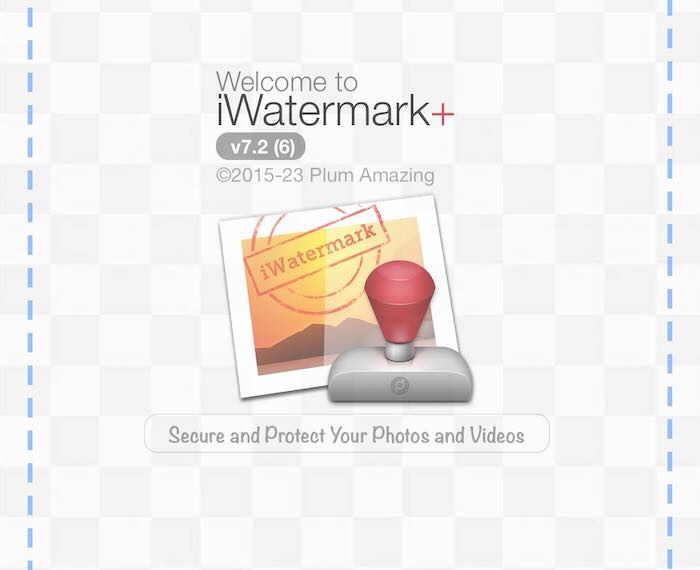
If you got the iWatermark+ Lite/free version then, ‘Created with iWatermark’ appears on watermarked photos to allow, ‘trying before buying’. iWatermark+ Lite/Free’s main page looks like below. See the blue button for making in-app purchases:
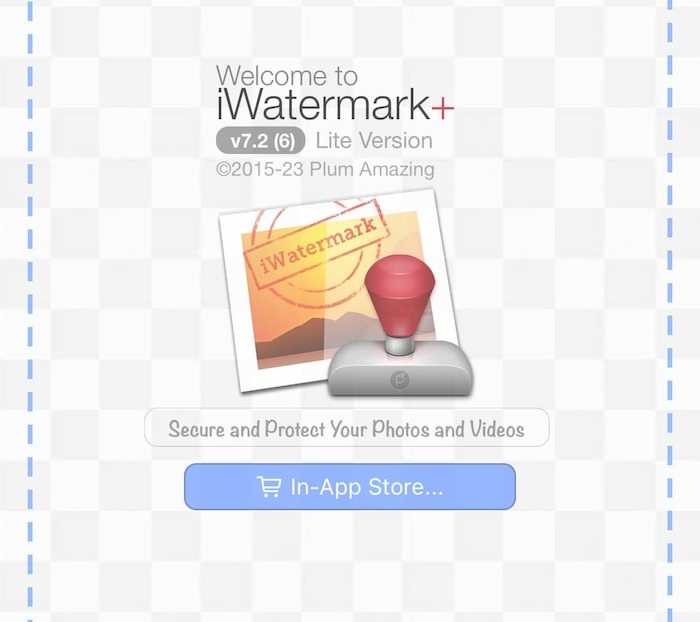 If you bought it thru an in app purchase in the Lite/Free version then you will have access to all watermark types but the, ‘Created with iWatermark+’ only appears when using watermark types you did not purchase.
If you bought it thru an in app purchase in the Lite/Free version then you will have access to all watermark types but the, ‘Created with iWatermark+’ only appears when using watermark types you did not purchase.
If you got an in-app purchase in iWatermark+ then transferred to a new phone or restored your phone then Apple provides a ‘Restore purchases’ button when is at the bottom of the page where you can create or select watermark types.
https://plumamazing.com/iwatermark-upgrade/
Download iWatermark+ Free. Test drive and see how it’s different.
This is just the first version and it’s already amazing, we can’t imagine what it will be like in a few years.
The slideshow below shows some of the differences. But you have to try it to see what a huge shift in usability it is.
Summary
As an owner of the original iWatermark, you know that it was useful, dependable and fun. At the same time we all felt (as users) there must be a better way to do things. iWatermark was first released for iPhone in 2010. A time when Apple provided developers with fewer API’s, when cameras were lower resolution and the UI looked like the real thing (called skeuomorphism) and the operating system version that had just arrived was iOS 4.
Now, it is almost 2024, iOS 17 is faster, more powerful, with many new features, the UI is flat, iPhone and iPads are huge and the camera is a miracle of technology. We had been thinking for a long time on the limitations of the original version of iWatermark and final came to the conclusion that we could not make the changes necessary in yet another (there were already 27) update. iWatermark needed to be totally rewritten, the UI needed to be rethought and the idea of watermarking itself was ready for a paradigm shift. We have found from experience people don’t like to wake up to their app suddenly looking and working radically different. This gave birth to the beginning of a new app called iWatermark+.
Over the past years, we have been working hard to create something practical. It came down to this. The new app should allow everyone to create watermarks, select and use more than one at a time easily. Before watermarks types were not delineated so we decided to clarify and add additional ones.
iWatermark+ is Unique
There are two versions available iWatermark+ Lite/Free and iWatermark+. The only difference between the two is that iWatermark+ Lite/Free puts a small watermark that says ‘Created with iWatermark+ Lite – Upgrade to remove this watermark’ at the bottom of a picture. Many will find that fine, otherwise, there is an inexpensive upgrade to remove that watermark. Upgrading supports the evolution of iWatermark+, it’s a small price to own such a sophisticated program.
iWatermark is not just an app but also an ‘Extension‘ which can be used within the iOS Photos app as well as other apps.
In summary it would be crazy not to upgrade to the most powerful watermark app available.
- Buy the bundle of iWatermark and iWatermark+ together.
- You can buy just the one iWatermark+ app only here.
- Get iWatermark Free here.
- Check out the manual here.
OR

