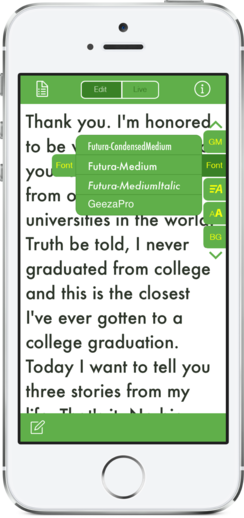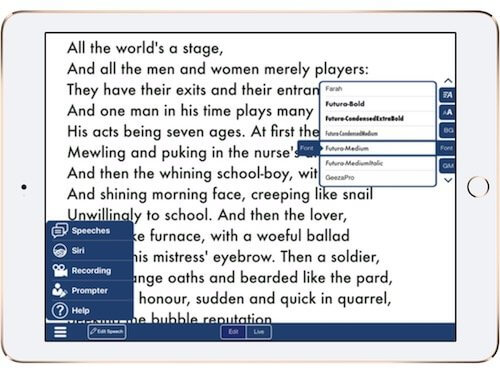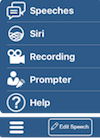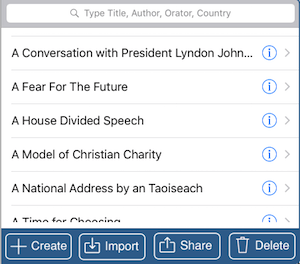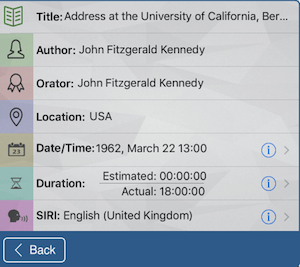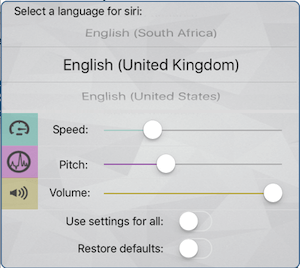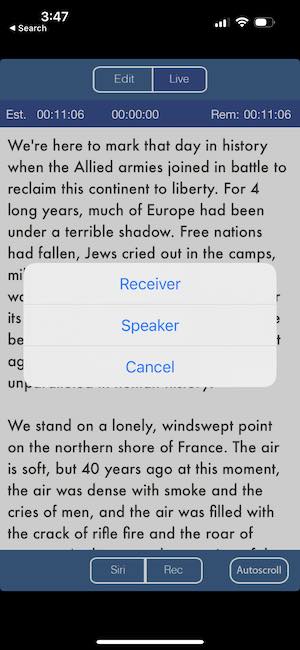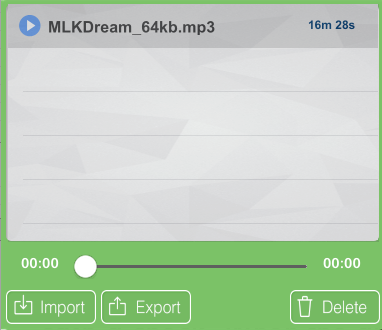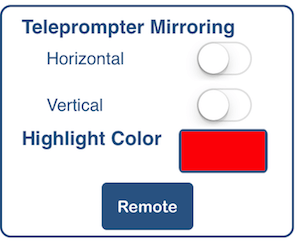Overview
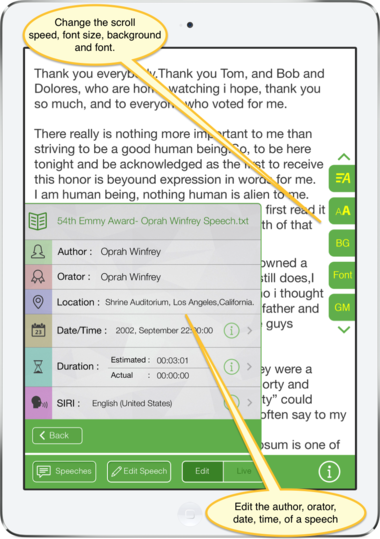 Create, Practice, Hear, Archive and Give Speeches – Speechmaker is software to make your iPhone/iPad or Android device into a mobile podium, notebook, archive of speeches and professional teleprompter for public speaking.Review in eXtensions by Graham K. Rodgers 8/30/17*Praised on CNN and Top Education App of 2013*Download it from the Apple iTunes App store.In addition to speeches it can be used for holding and reading poems, lyrics, scripts, comedy, lectures, sermons, and/or plays.See the video review at The Daily App ShowNow you can practice and hear how you sound before you give that important speech or deliver lines in a play or read a poem or give a lecture. Get a feeling for the cadence and the flow of your speech.Manual/HelpSpeechMaker is very popular with students, teachers, politicians, poets, lecturers, ministers, authors, playwrights, speechwriters, scriptwriters, toastmasters, comedians, singers and actors. SpeechMaker gives all kinds of orators everything needed to create, practice, hear and give speeches.It can archive thousands of speeches with additional info like title, author, date and audio recordings. SpeechMaker comes with a number of famous speeches built in.
Create, Practice, Hear, Archive and Give Speeches – Speechmaker is software to make your iPhone/iPad or Android device into a mobile podium, notebook, archive of speeches and professional teleprompter for public speaking.Review in eXtensions by Graham K. Rodgers 8/30/17*Praised on CNN and Top Education App of 2013*Download it from the Apple iTunes App store.In addition to speeches it can be used for holding and reading poems, lyrics, scripts, comedy, lectures, sermons, and/or plays.See the video review at The Daily App ShowNow you can practice and hear how you sound before you give that important speech or deliver lines in a play or read a poem or give a lecture. Get a feeling for the cadence and the flow of your speech.Manual/HelpSpeechMaker is very popular with students, teachers, politicians, poets, lecturers, ministers, authors, playwrights, speechwriters, scriptwriters, toastmasters, comedians, singers and actors. SpeechMaker gives all kinds of orators everything needed to create, practice, hear and give speeches.It can archive thousands of speeches with additional info like title, author, date and audio recordings. SpeechMaker comes with a number of famous speeches built in.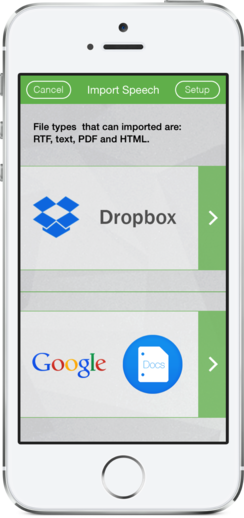 Using SpeechMaker
Using SpeechMaker- Archive the best speeches in history. Learn from the masters.
- Create your speech or import it as text, RTF or PDF using Dropbox or Google Docs.
- Convert the text to be spoken out loud using Siri in 36 different languages. Get a quick taste of how your speech sounds.
- Rehearse your speech and record the audio. Listen to the recording as feedback to improve your speech, timing and performance.
- Practice delivering your lines flawlessly, use a mirror and SpeechMaker.
- Give your speech using the easily adjustable autoscroll. Clearly see the speech scrolling in your choice of font, size and background color. See the time, elapsed time and time to go for the speech all at a glance.
- Archive your speech as text and audio to help you continue improving. Archive for historical purposes.
- Share you speech with friends, colleagues and Facebook.
- Great educational app for public speaking and grammar.
- Runs on both iOS and Android.
- Beautiful UI and flat graphics for iOS 7.
- Import text, rtf, and pdf via DropBox, Google Drive, and Copy and Paste and iTunes file sharing.
- Export speech text via Email.
- Import and export audio via Dropbox.
- Audio recording allows you to get feedback as you practice your speech.
- Like a teleprompter autoscroll your speech at the just the right speed.
- Hear the smart device speak out loud the speech as it scrolls and highlights each line.

- Select from one of 36different languages and Siri voices.
- With the flip of a button see verbs, nouns, adjectives and other parts of speech highlighted in different colors.
- Control the look of a document by changing,background color, fonts, scroll speed, font size.
- Buttons and gestures to start, stop and control scroll speed.
- Touch gestures:
- pinch or zoom to change font size
- grab and move instantly to any part of a speech
- tap the right side to speed scrolling. tap the left side to slow scrolling.
- At a glance timing for a speech shows, elapsed, remaining, estimated time.
- Display on AppleTV connected HD monitors for TV stations, studios, auditoriums, podcasters, lecture halls and plays.
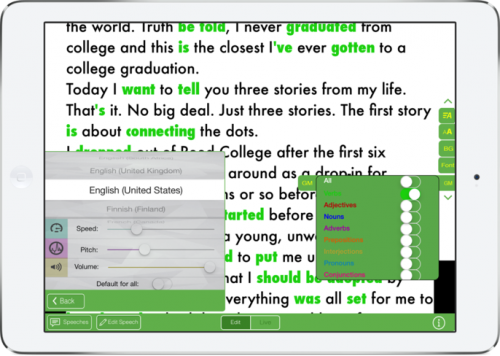
Above left set Siri settings voice, pitch, volume and speed. On the right how to highlight parts of speech.
Features
 | International Languages Supports all languages, right to left and left to right and special characters. |  | Timers Easy to view timer display actual, elapsed, estimated and remaining time. |  | Rewind Move to any part of the speech. |
 | Font Size Change font size instantly in Live or Edit Mode. |  | Edit Edit the text of a speech and change font, size, etc. | Speeches Comes with some famous speeches. Add to the archive your own speeches. | |
 | On Your Mark Software counts down with numbers and colors till the start. |  | Operating Systems Available for iPhone/iPad and Android |  | Mobile Podium SpeechMaker is like a mobile podium. A teleprompter with all your speeches. |
 | Autoscroll Control the automatic scroll with a tap to speed up or slow down. |  | Audio Recording Play famous speeches or record your own. |  | SIRI Use SIRI to hear a speech at adjustable volume, pitch and speed in 36 languages. |
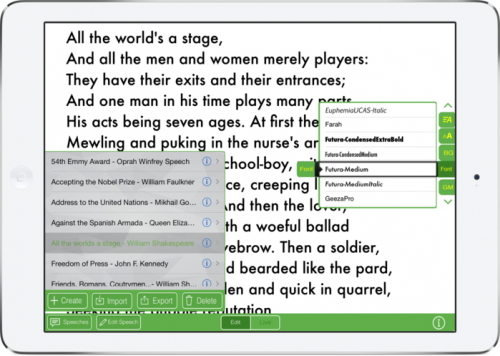
Change the font of a speech in the edit mode.
Why Use a Teleprompter?
 Teleprompters allow anyone to look like a news anchor. They are designed to allow the anchor, talent and or president to look directly into the camera, read the scrolling text and connect with the audience. Below are what a present day teleprompter looks like. Having the teleprompter on two sides allows the president to see the speech and make eye contact with people in front of him on both sides.
Teleprompters allow anyone to look like a news anchor. They are designed to allow the anchor, talent and or president to look directly into the camera, read the scrolling text and connect with the audience. Below are what a present day teleprompter looks like. Having the teleprompter on two sides allows the president to see the speech and make eye contact with people in front of him on both sides. You know immediately an unprofessional video when you see someone looking off to one side of the camera, it looks unnatural. They are not speaking directly to you. It does not capture your attention like looking into someones eyes.You know when someone says ‘it’s done with mirrors” they are referring to some kind of magic. Teleprompters are magic based on a one way mirror like in the crime shows. In this case the camera shoots thru the one way mirror on one side and on the other the text is reflected for the reader.Take your speeches to the next level.Teleprompters are too expensive and too bulky. The presidential one is many thousands of $ and most are $500+ and mainly its a one way mirror.Luckily, now, there are LOTS of ‘do it yourself’ projects out there like this to make the hardware and SpeechMaker which allows anyone to have a personal teleprompter which is lighter, cheaper and better then anything that existed before.Even luckier there are now iPhones, iPads, Android and other tablets that let you carry and use SpeechMaker as your personal teleprompter software anytime and anywhere.
You know immediately an unprofessional video when you see someone looking off to one side of the camera, it looks unnatural. They are not speaking directly to you. It does not capture your attention like looking into someones eyes.You know when someone says ‘it’s done with mirrors” they are referring to some kind of magic. Teleprompters are magic based on a one way mirror like in the crime shows. In this case the camera shoots thru the one way mirror on one side and on the other the text is reflected for the reader.Take your speeches to the next level.Teleprompters are too expensive and too bulky. The presidential one is many thousands of $ and most are $500+ and mainly its a one way mirror.Luckily, now, there are LOTS of ‘do it yourself’ projects out there like this to make the hardware and SpeechMaker which allows anyone to have a personal teleprompter which is lighter, cheaper and better then anything that existed before.Even luckier there are now iPhones, iPads, Android and other tablets that let you carry and use SpeechMaker as your personal teleprompter software anytime and anywhere.Tips for Taming the Teleprompter from ToastMasters
Mastering the teleprompter is rarely as simple as it looks, and it’s easy to look stilted or insincere without applying the proper technique. Presentations-skill coach Laurie Brown offers these tips to skillfully use the teleprompter:- Lead the pace of the prompter. Your reading speed should control the pace of the scroll. If the prompter operator is leading, pause to allow them to slow down or speed up.
- Don’t move your head from side to side as you read. If you find yourself doing this, most likely the font size of the script on the prompter is wrong and sentences are too lengthy.

- Speak naturally. Don’t just read the scrolling content. Add small interjections or ad-libs where it feels natural, and inform your operator beforehand that you’ll be doing so. If you want to use personal stories, tell them from memory – don’t read them verbatim from the script. anchorman1.jpg
- Check your eye contact on a monitor. Make sure you’re reading off the center of the screen. If you read too high, it may make you look condescending to an audience, with your nose up in the air. If you read too low or look down, it may make you look angry.
- Don’t stare. Breathe and blink naturally. Don’t be afraid to glance away from the prompter at times – it helps you look like you’re thinking instead of reading.
- See the teleprompter as a person. Envision a person you really like just behind the words.This will help you humanize your voice and facial expressions.
- Work on being still. “Stillness on camera is essential,” says Brown.“It doesn’t mean you are stiff or not emotive, but that your upper body remains static.” Speakers have a tendency to move in and out toward the camera, which “looks like a bad 3-D movie,” she says.
- Above all, rehearse rigorously and internalize your content. Many speakers think they can master prompter use with little or no practice.Trying to wing it usually means disaster.Also, make sure to rehearse out loud, because words sound different in your head than they do when spoken.Rehearse with your operator so he or she gets to know your speaking pace.